Managing files on your Android device can sometimes feel like a treasure hunt, except the treasure is often a lost photo or a document you urgently need.
See Also: 9 Best Free Logo Maker Apps For Android in 2024
Luckily, in 2024, Android users are spoiled for choice with a variety of file managers that make this hunt a lot easier and more fun. Let's dive into the top 10 file managers for Android this year, each with its unique set of tools to keep your digital life organized.
1. Solid Explorer: The Versatile Powerhouse

Solid Explorer isn't just a file manager; it's a multitasking marvel. With its dual-pane layout, you can effortlessly drag and drop files between folders. Plus, it supports multiple cloud storage options and networked storage. Its robust search function is a lifesaver for finding those elusive files.
Download Solid Explorer: Get it on Google Play
2. MiXplorer: The Customizable Champion
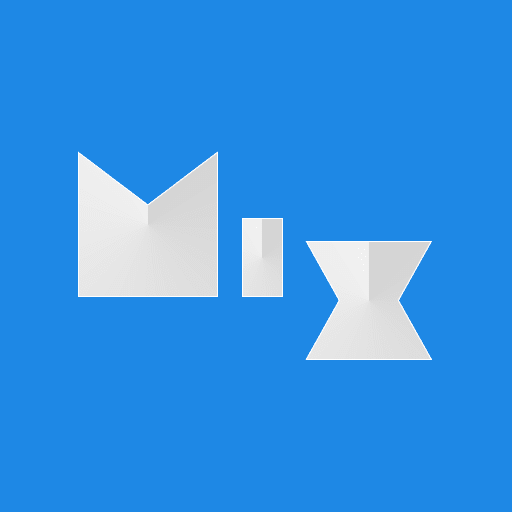
If you love tailoring your apps, MiXplorer is your go-to. This app is a smorgasbord of customization options, from themes to sorting preferences. It's also incredibly robust, supporting a wide range of file formats.
Download MiXplorer: MiXplorer on APKMirror
3. Files by Google: The Minimalist Master

For those who appreciate simplicity, Files by Google offers a clutter-free and user-friendly interface. It's not just about looks; this app also helps free up space with recommendations for files to delete.
Download Files by Google: Get it on Google Play
4. Astro File Manager: The Organizational Expert

Astro File Manager excels in organization. With its intuitive categorization, finding documents, pictures, or music files becomes a breeze. It also includes a handy app manager and cloud storage integration.
Download Astro File Manager: Get it on Google Play
5. FX File Explorer: The Privacy Protector

Privacy-conscious users will love FX File Explorer. It has no tracking mechanisms, ensuring your data remains yours alone. Besides its commitment to privacy, it's a fully-featured file manager with a sleek interface.
Download FX File Explorer: Get it on Google Play
6. Total Commander: The Classic Choice
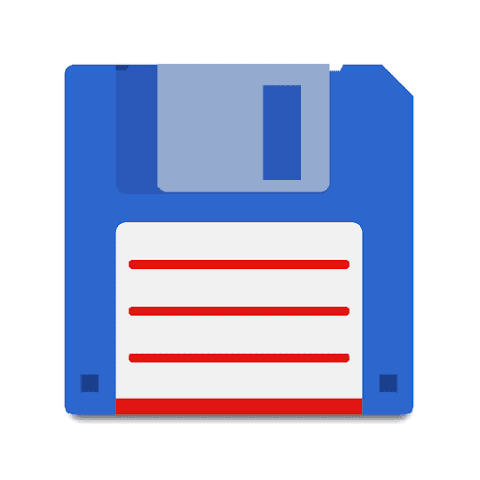
A nod to the classic file managers, Total Commander offers a familiar, no-nonsense interface. It's packed with features like built-in FTP, plugin support, and a reliable search function.
Download Total Commander: Get it on Google Play
7. Amaze File Manager: The Open Source Innovator

Amaze File Manager is for those who love open-source software. It's a straightforward, ad-free app developed by a community passionate about free and open software. Its simplicity and smooth performance make it a great choice.
Download Amaze File Manager: Get it on Google Play
8. File Commander: The Business Buddy

File Commander is tailored for business users. With its Vault feature, you can securely store sensitive files. The app also offers storage analysis, file conversion, and supports cloud and network storage.
Download File Commander: Get it on Google Play
9. X-plore File Manager: The Adventurous Explorer

X-plore File Manager stands out with its distinctive tree-view interface. This feature makes managing files an adventure, offering a clear view of your device's storage hierarchy. It also supports cloud and networked storage.
Download X-plore File Manager: Get it on Google Play
10. ASUS File Manager: The User-Friendly Organizer

Lastly, ASUS File Manager offers a straightforward, user-friendly experience. It's perfect for those who want an uncomplicated, efficient way to manage their files without too many bells and whistles.
Download ASUS File Manager: Get it on Google Play
Conclusion
So there you have it, tech enthusiasts! Whether you're a digital nomad, a productivity guru, or just someone who loves a well-organized smartphone, these file managers are sure to enhance your digital experience. Each of these apps brings something unique to the table, and we're sure you'll find your perfect digital companion among them.
Remember, a tidy digital space is a tidy mind. So, pick your favorite file manager and start organizing your digital life like a pro!


