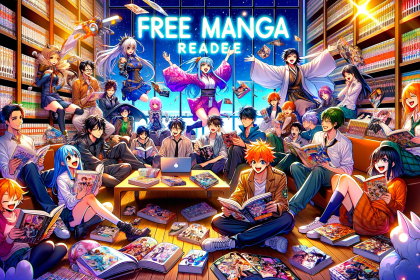In 2023, keeping your Windows 10 system clean and efficient is more important than ever. With a myriad of software uninstaller tools available, choosing the right one can be a game-changer.
See Also: Top 7 WhatsApp Video Call Recorder Apps for Android (2024)
These tools offer more than just uninstallation; they clean leftovers, manage startup items, and even identify potentially unwanted programs. Let’s dive into the 10 best software uninstallers for Windows 10, complete with download links and images to guide your choice.
The Importance of Software Uninstallers for Windows 10
Software uninstaller for windows 10 are essential tools for maintaining the health and performance of Windows 10 systems. They are not just about removing programs; they help in cleaning up the residual files and registry entries that can bog down your system.
Uninstallers are crucial for freeing up disk space, improving system speed, and keeping your PC free from software bloat. For those frequently testing or updating software, a reliable uninstaller is indispensable for keeping their system streamlined and efficient.
Best Software Uninstaller for Windows 10
1. IObit Uninstaller

IObit Uninstaller is renowned for its deep scan and ability to remove bundled software and stubborn programs that refuse to leave your system. Its user-friendly interface makes it a top choice for both novices and tech-savvy users.
Key Features:
- Advanced scanning for leftovers
- Bundleware and stubborn program removal
- Browser extension and plugin remover
2. Revo Uninstaller
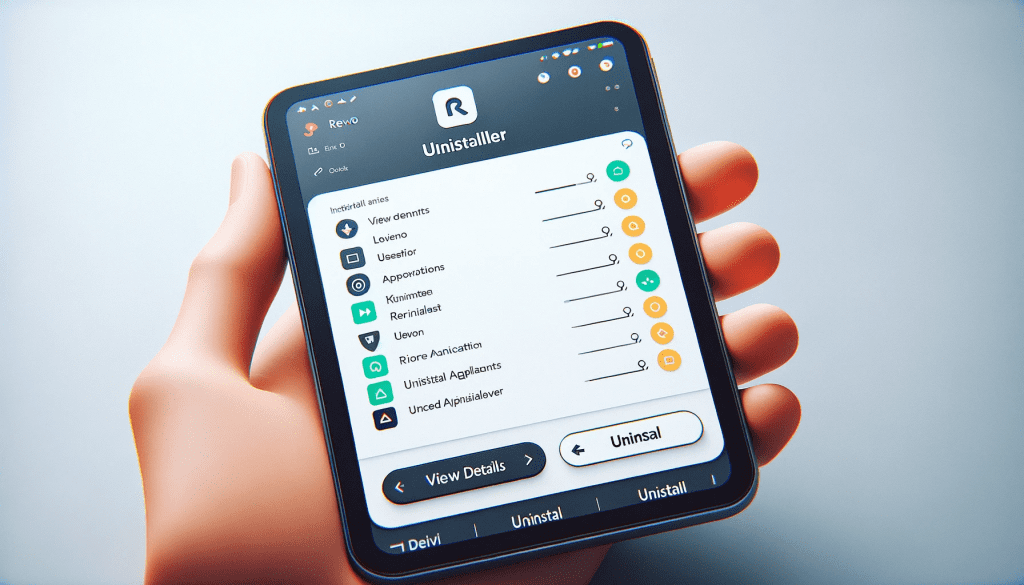
Revo Uninstaller is the go-to tool for those needing a more aggressive approach. Its Forced Uninstall feature is perfect for removing remnants of previously uninstalled programs. Plus, it offers real-time monitoring of system changes during program installations.
Key Features:
- Forced Uninstall feature
- Real-Time installation monitoring
- Multiple uninstallation
3. Ashampoo Uninstaller

Ashampoo Uninstaller excels in ease of use with its drag and drop feature. Its deep cleaning technology ensures no leftovers remain, and the unique snapshot feature allows for detailed comparison before and after installations.
Key Features:
- Drag and drop uninstall
- Deep cleaning technology
- Snapshot feature for system comparison
4. Geek Uninstaller

For those who prefer simplicity and portability, Geek Uninstaller is a perfect choice. It's straightforward and effective, especially for removing programs that Windows’ built-in uninstaller can’t handle.
Key Features:
- Portable and easy to use
- No-nonsense interface
- Force Removal for stubborn applications
5. CCleaner Professional
CCleaner is not just an uninstaller; it's a comprehensive system optimization tool. Its uninstaller component is complemented by system cleaning capabilities, making it a great all-in-one solution.
Key Features:
- Integrated system cleaning
- Startup optimization
- Duplicate finder
Download CCleaner Professional
6. Wise Program Uninstaller
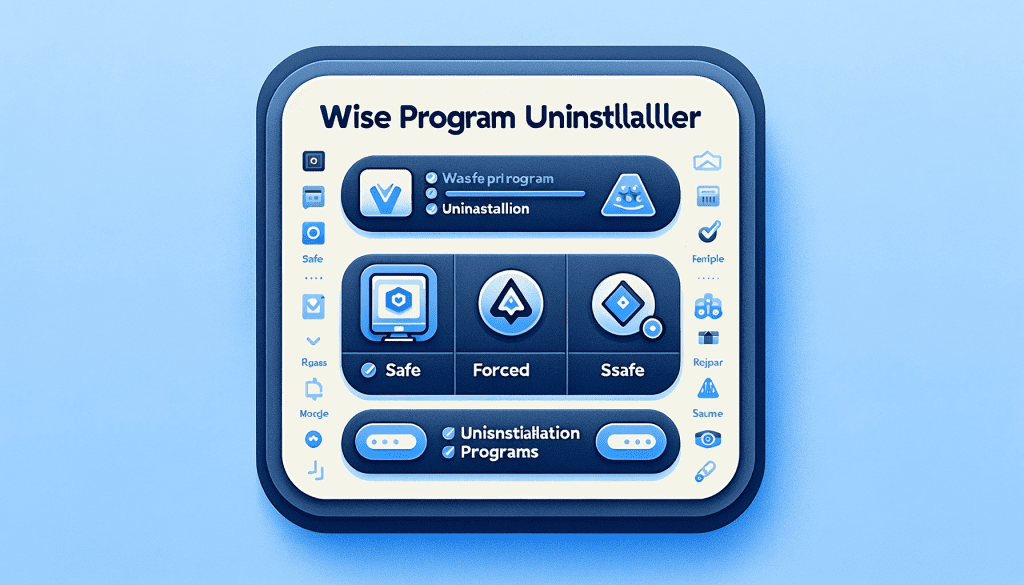
Wise Program Uninstaller offers flexibility with its Safe and Forced Uninstall modes, ensuring thorough removal of unwanted programs. Its repair feature is also handy for fixing installations.
Key Features:
- Safe and Forced Uninstall modes
- Repair program functionalities
- Context menu integration
Download Wise Program Uninstaller
7. Your Uninstaller!

Your Uninstaller! is known for its intuitive interface and efficient uninstallation process. The Smart Drag & Uninstall feature adds convenience, and its thorough scanning ensures no leftover files.
Key Features:
- Easy to navigate interface
- Smart Drag & Uninstall
- System-wide scan for leftovers
8. Total Uninstall

Total Uninstall stands out for its thoroughness. It creates detailed logs of new installations, making it easier to reverse changes if needed. Its analysis feature is also great for understanding the impact of each installed program.
Key Features:
- Detailed installation logs
- Powerful analysis of existing installations
- Monitored installs
9. Puran Uninstaller
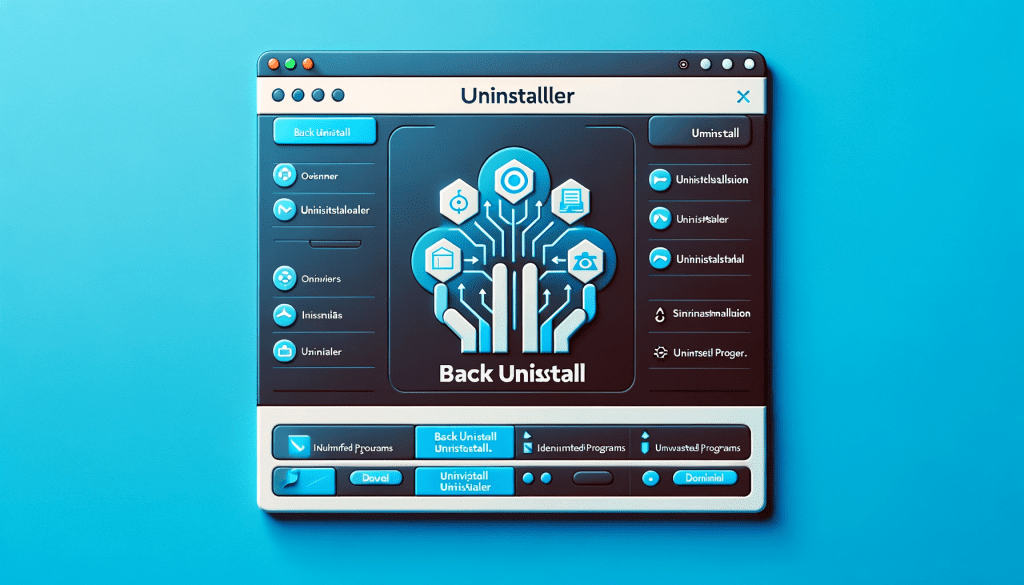
Puran Uninstaller is ideal for those who want to uninstall multiple programs simultaneously. Its ability to identify potentially unwanted programs is a bonus for maintaining system health.
Key Features:
- Batch uninstall
- Identification of potentially unwanted programs
- Low resource usage
10. ZSoft Uninstaller
ZSoft Uninstaller is great for users who prefer a straightforward tool. Its post-uninstallation analysis helps in identifying what changes were made to the system, ensuring a clean uninstall.
Key Features:
- Easy to understand interface
- Search and filter options
- Post-uninstallation analysis
Conclusion
In 2023, these 10 software uninstaller for Windows 10 offer diverse capabilities, catering to different needs and preferences. Whether you require a tool for deep cleaning, batch uninstalling, or system monitoring, there’s an option available to keep your Windows 10 system in top shape. Remember, a clean system is a fast and efficient one!