RSS (Rich Site Summary or Really Simple Syndication) has been a pivotal element in the digital content distribution landscape since its inception in 1999. Despite the fluctuating popularity and the digital evolution that threatened its existence (notably, Google's discontinuation of Google Reader in 2013), RSS has tenaciously held its ground.
See Also: 7 Best Free Video Editing Apps for iPhone (2024)
Today, RSS feed readers continue to offer a streamlined, efficient way to aggregate and access content from various online sources, countering the overwhelming noise of information on the internet.
Top RSS Feed Readers: Comprehensive Review and Comparison
Feedly: A Leading Choice in RSS Readers
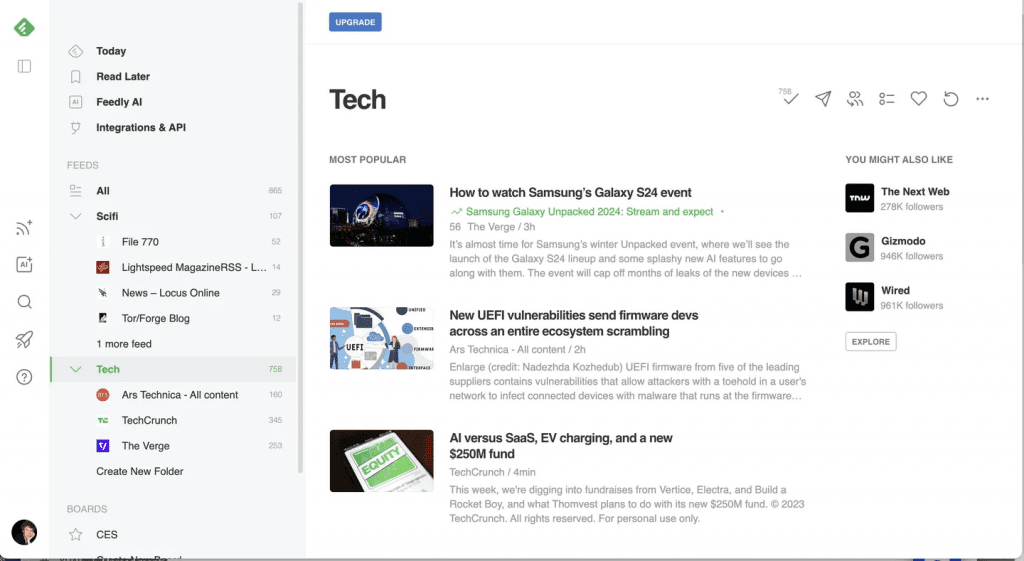
Interface and Setup
Feedly presents a user-friendly interface, allowing easy setup and navigation. Its intuitive design is evident from the moment you start, as it seamlessly suggests feeds and organizes them into customizable folders.
Free Version Features
- Follow up to 100 feeds and organize them into three folders.
- Create 'boards' for saving and sharing favorite articles.
- Integration with other apps and platforms for a seamless reading experience.
- Back up articles to cloud services like Dropbox.
Premium Offerings
Feedly's Pro version ($72/year) expands the feed limit to 1,000 and includes features like ad-free browsing, integration with note-taking apps, and advanced AI capabilities in the Pro Plus version ($144/year) for a more tailored reading experience.
Inoreader: The Clean and Efficient Alternative
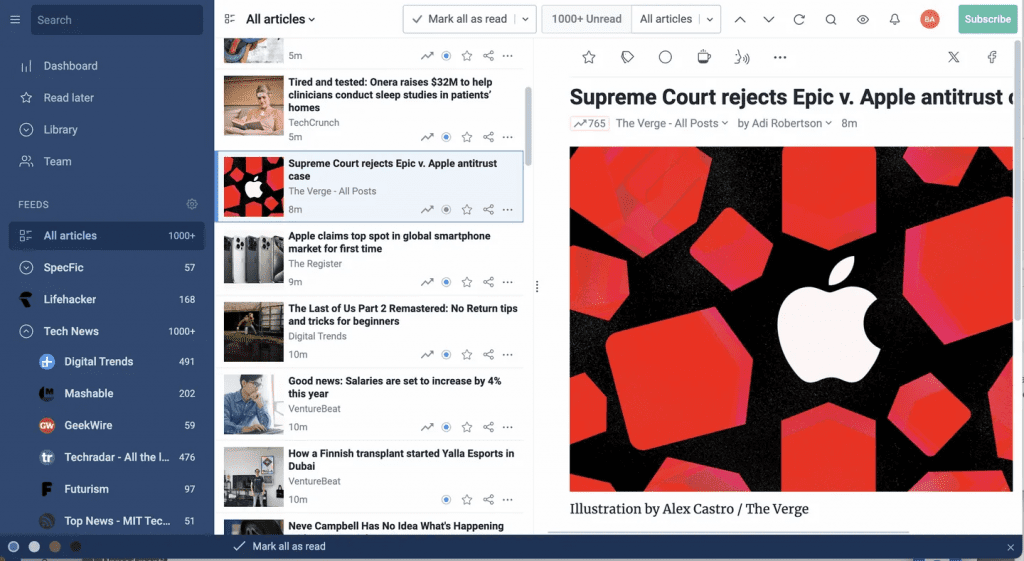
Interface and Usability
Inoreader's clean interface is complemented by a personalized dashboard, making it a convenient choice for managing and reading content. It sorts feeds into easily navigable categories and offers various viewing modes.
Free Version Features
- Access to 150 feeds.
- Keyword highlighting and podcast player integration.
- Save content to popular services like Pocket and Evernote.
- Browser extensions and mobile app availability enhance accessibility.
Paid Version Benefits
Inoreader's Pro version ($90/year) unlocks unlimited feeds and advanced features like global search and integration with automation tools like IFTTT and Zapier.
Feeder: Catering to Both Novices and Professionals
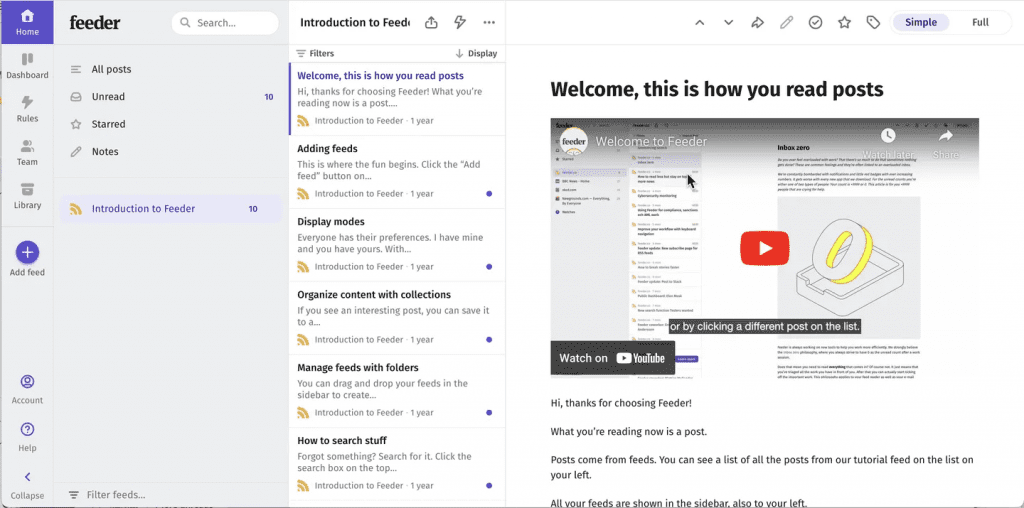
Interface Highlights
Feeder strikes a balance between simplicity and functionality with its organized interface, offering categories for ease of feed selection and organization.
Free Version Advantages
- Supports 200 feeds with 30-minute update intervals.
- Unique email address for newsletter subscriptions, reducing inbox clutter.
- Ad-free experience.
Premium Features
The Plus version ($95.88/year) increases feed limits, offers quicker updates, and includes additional source options and dashboard creation for professional use.
NewsBlur: The Open-Source, Customizable Reader
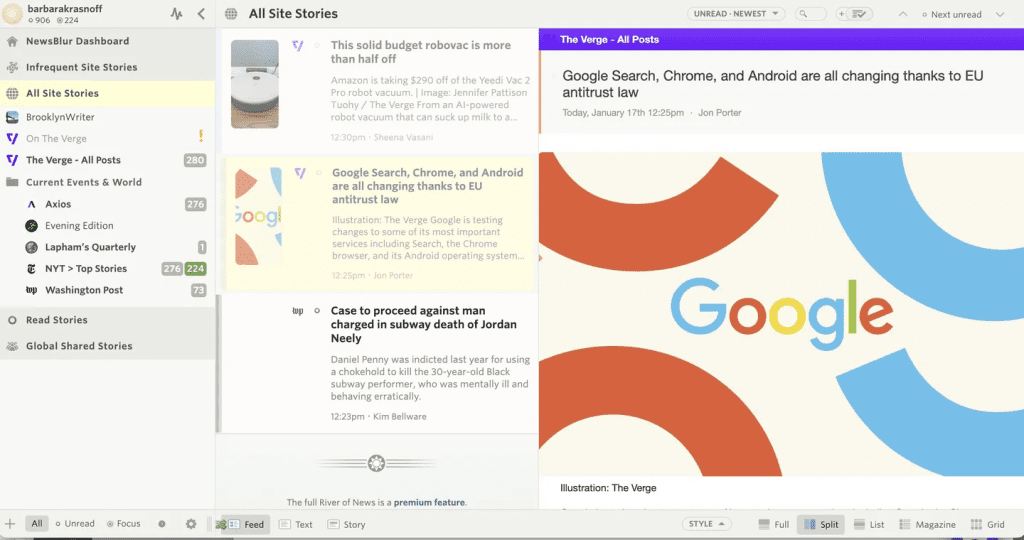
Interface Flexibility
NewsBlur stands out with its customizable interface, offering multiple views and column options to suit individual preferences.
Free Version Offerings
- Training feature to prioritize preferred content.
- Active user forum for support and tips.
- Extensive customization and organization tools.
Paid Version Perks
For $36/year, NewsBlur enhances user experience with more frequent updates, searchable tags, and additional organizational features.
Feedbin: Simplicity and Efficiency Combined
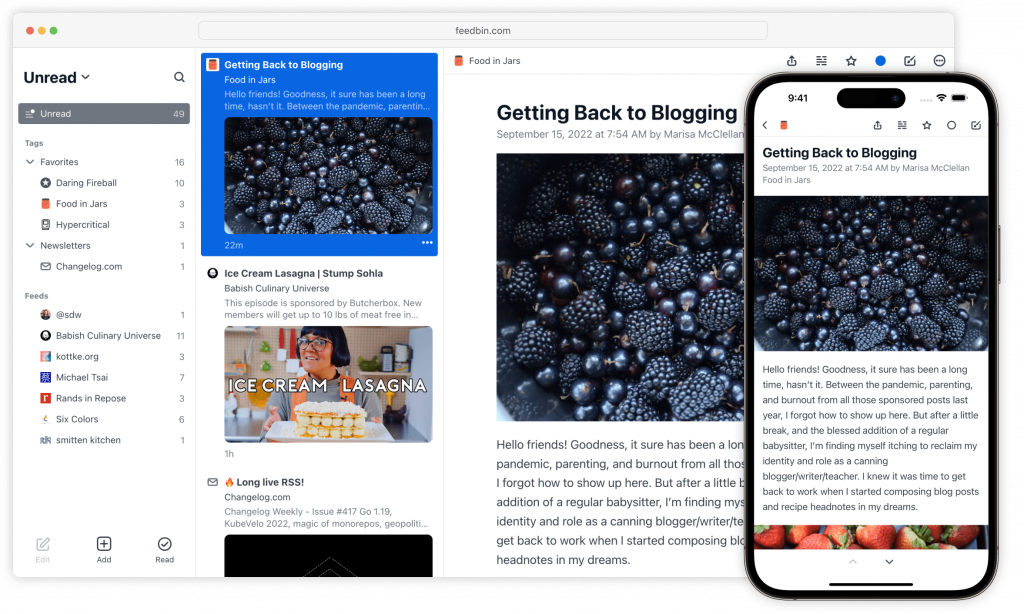
Interface and Functionality
Feedbin distinguishes itself with its straightforward, no-nonsense approach to RSS feed reading. It focuses on delivering content efficiently without overwhelming users with features.
Key Features
- Simple organization through tagging.
- Customizable reading experience with different typeface options.
- Email integration for newsletter management.
- Holds up to 400 recent articles per feed and 400 unread items.
Pricing and Trial
Feedbin offers a 30-day free trial, post which it costs $5/month or $50/year. Its simplicity makes it a strong contender for those seeking an uncluttered, focused reading experience.
Why Choose RSS Readers in Today's Digital Ecosystem?
In a world dominated by social media and instant news, RSS feed readers provide a personalized, clutter-free way to stay updated with preferred content sources. Unlike the chaotic nature of social media or the inundation of emails,
RSS readers offer a centralized, organized platform for content consumption. This approach not only enhances productivity but also ensures a focused and relevant information intake, free from distractions and unrelated content.
Conclusion: The Enduring Relevance of RSS
RSS feed readers, with their evolving interfaces and features, continue to be an indispensable tool for individuals and professionals alike.
In an era where information overload is a constant challenge, these readers offer a solution that prioritizes efficiency, customization, and ease of use. Whether you're a casual reader or a content professional, the versatility and relevance of RSS feed readers remain unmatched in the digital age.



