Welcome back to our tech corner! Today, we're diving into the world of photography apps, specifically those nifty blur background apps for iPhone that can transform your snaps into professional-looking shots.
See Also: 5 Ways to Fix Jio Cinema Not Working: Top 5 Solutions
Whether you're an aspiring photographer or just love sprucing up your social media pictures, these apps will give your photos that extra 'oomph' they need. Let's explore the top 10 apps that make blurring backgrounds a breeze!
Best Blur Background Apps for iPhone
1. FabFocus: The Portrait Mode Pro
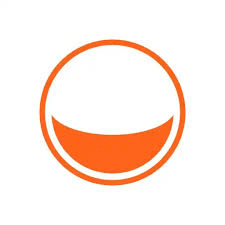
Next up is 'FabFocus.' This app takes your portrait game to the next level by using advanced facial recognition technology. It automatically detects faces and adds a professional-looking blur to the background. Perfect for those stunning portrait shots!
Pros:
- Advanced facial recognition.
- Automated background blurring for portraits.
Cons:
- Mainly focused on portrait photos.
2. AfterFocus: Creative Control at Your Fingertips

'AfterFocus' gives you the power of creative control. Whether you prefer manual or automatic focus modes, this app offers both. Plus, it comes with a variety of blur effects, allowing you to experiment with different styles.
Pros:
- Manual and automatic focus modes.
- Variety of blur effects.
Cons:
- Might require a learning curve for manual mode.
3. Snapseed: A Powerhouse of Photo Editing

'Snapseed' is not just about blurring; it's a complete photo editing powerhouse. While it offers excellent blur features, you also get a suite of professional editing tools at your fingertips. It's like having a mini Photoshop in your pocket!
Pros:
- Comprehensive editing tools.
- High-quality blur effects.
Cons:
- Could be overwhelming for beginners due to its extensive features.
4. Tadaa SLR: Bokeh Bliss
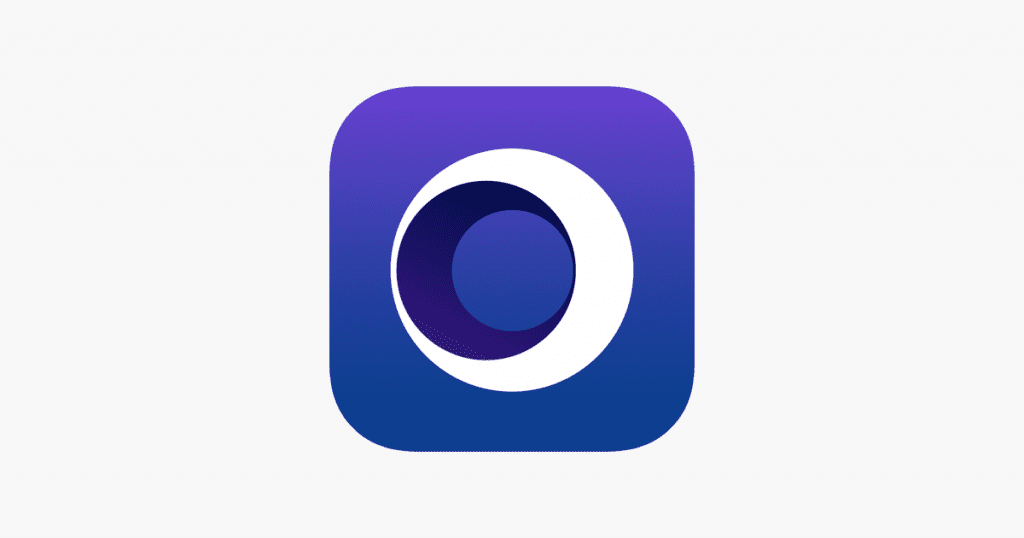
For a DSLR-like depth effect, 'Tadaa SLR' is your go-to app. It offers impressive depth-of-field and bokeh effects, which can turn your iPhone photos into professional SLR camera shots. The level of detail and realism it adds is simply amazing.
Pros:
- High-quality depth-of-field effects.
- Realistic bokeh.
Cons:
- More suitable for advanced users.
5. PhotoDirector: The Creative Playground

'PhotoDirector' brings a dynamic touch to photo editing. Alongside its artistic blur options, it provides a plethora of editing tools to enhance your photos. It's ideal for those who love to add a creative flair to their images.
Pros:
- Wide range of editing tools.
- Unique artistic blur effects.
Cons:
- Some features may require in-app purchases.
6. Picsart AI Photo Editor: Blur with a Twist

When it comes to creativity, 'Picsart AI Photo Editor' is a giant. With its AI-powered tools, it offers more than just blur effects; it's a playground for creative minds. The app allows for endless experimentation, making your photos stand out in unique ways.
Pros:
- AI-powered editing tools.
- Encourages creative experimentation.
Cons:
- The abundance of features can be daunting for some users.
7. YouCam Perfect: Perfect Your Selfies with Ease

'YouCam Perfect' is a must-have for selfie lovers. This app not only blurs backgrounds with ease but also offers a range of tools specifically designed for enhancing selfies. Get ready to take your selfie game to the next level!
Pros:
- Specialized in selfie editing.
- Easy-to-use background blur.
Cons:
- Primarily focused on selfies, less versatile for other types of photos.
8. Fotor AI Photo Editor: The Smart Editor
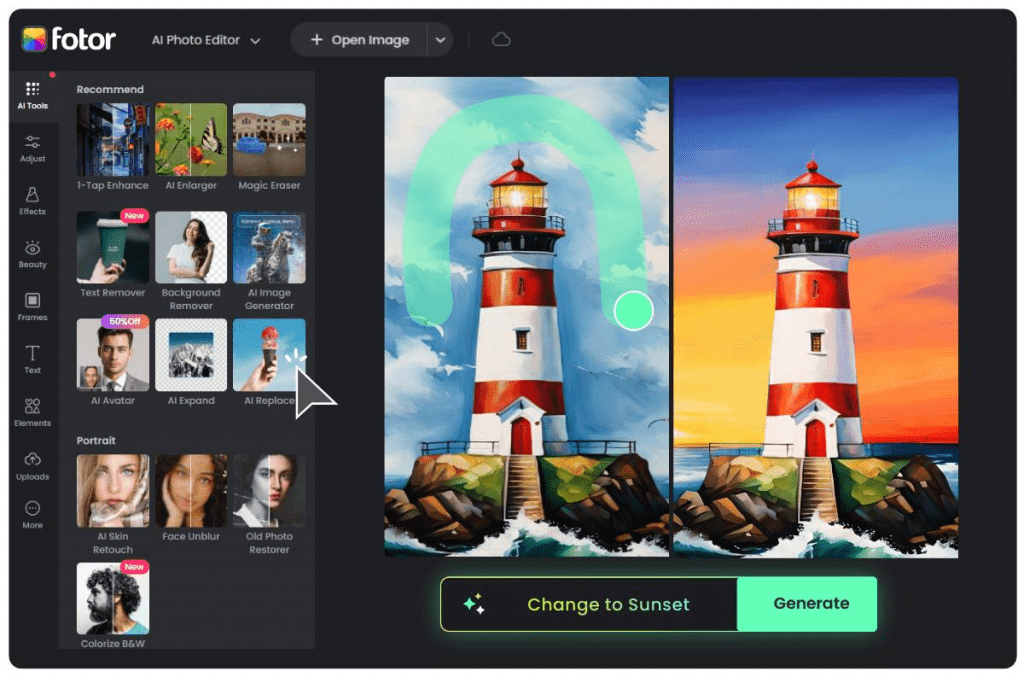
'Fotor AI Photo Editor' is where smart meets sophisticated. Its AI-driven editing capabilities make blurring backgrounds a breeze, while also offering a host of other advanced editing options. It's perfect for those who appreciate intelligent editing.
Pros:
- AI-driven editing tools.
- Sophisticated blur options.
Cons:
- Some advanced features might require a subscription.
9. Background Editor: Straightforward and Efficient

If you want something that’s straightforward and does the job, Background Editor is your app. It's quick, efficient, and gets the background blur done with no fuss.
This app deserves a special mention for its versatility and ease of use. It's not just about blurring; it's a comprehensive tool that allows you to manipulate the background of your photos in various ways.
Pros:
- Versatile background editing options.
- User-friendly interface for all skill levels.
Cons:
- Might not have as many specialized blur options as other dedicated apps.
10. Blurtic Blur Photo Background: The Artistic Approach
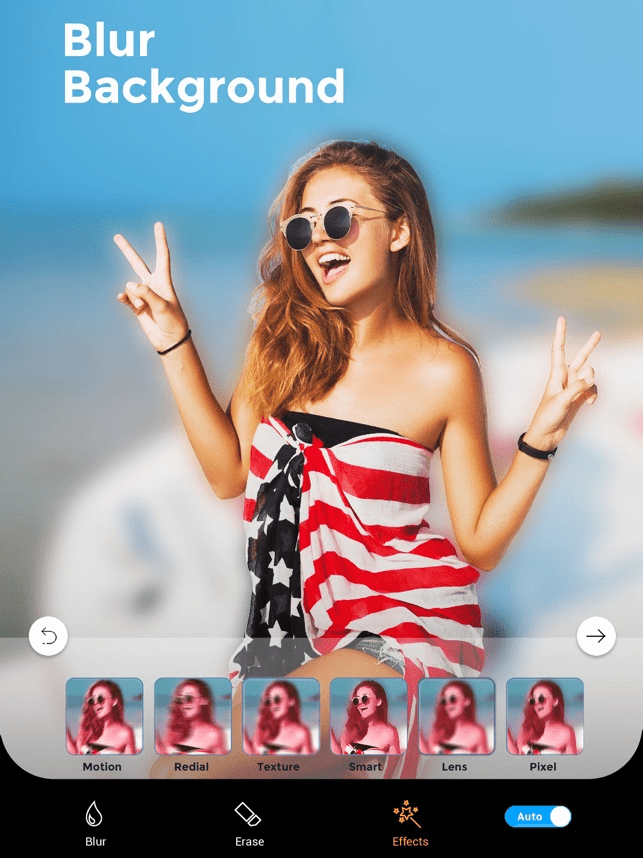
Last but not least, 'Blurtic Blur Photo Background' adds a fun and funky twist to your photos. Its unique blur styles are great for creating eye-catching images that stand out on any social media feed.
Pros:
- Unique and fun blur styles.
- Straightforward and easy to use.
Cons:
- May not cater to those seeking professional-level blurring.
Wrapping Up
There you have it, folks – the top 10 blur background apps for iPhone that can elevate your photography game. Whether you're a pro photographer or just love playing around with your photos, there's something here for everyone.
Remember, the best app for you depends on your specific needs and style. So go ahead, give these apps a try, and see which one works best for your artistic vision!



