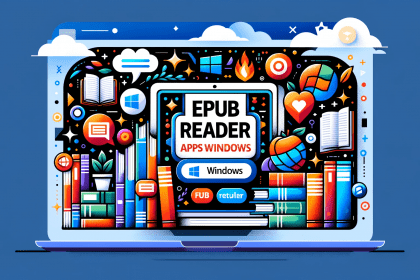In the rapidly evolving digital landscape of 2024, iPad apps continue to redefine productivity, creativity, and entertainment. With the App Store brimming with choices, pinpointing the best free apps that leverage the latest technology trends is crucial for enhancing your iPad experience.
This guide meticulously explores the 10 best free iPad apps of 2024, offering a deep dive into each app's features, pros, cons, and more.
See Also: 11 Best Live Wallpaper Apps for iPhone of 2024
Whether you're a professional seeking tools to boost efficiency, a creative mind looking for inspiration, or simply aiming to enjoy the latest in entertainment, this list has something for everyone.
Let's embark on this digital journey with seamless transitions and insightful analyses.
Best Free iPad Apps of 2024
1. Notion
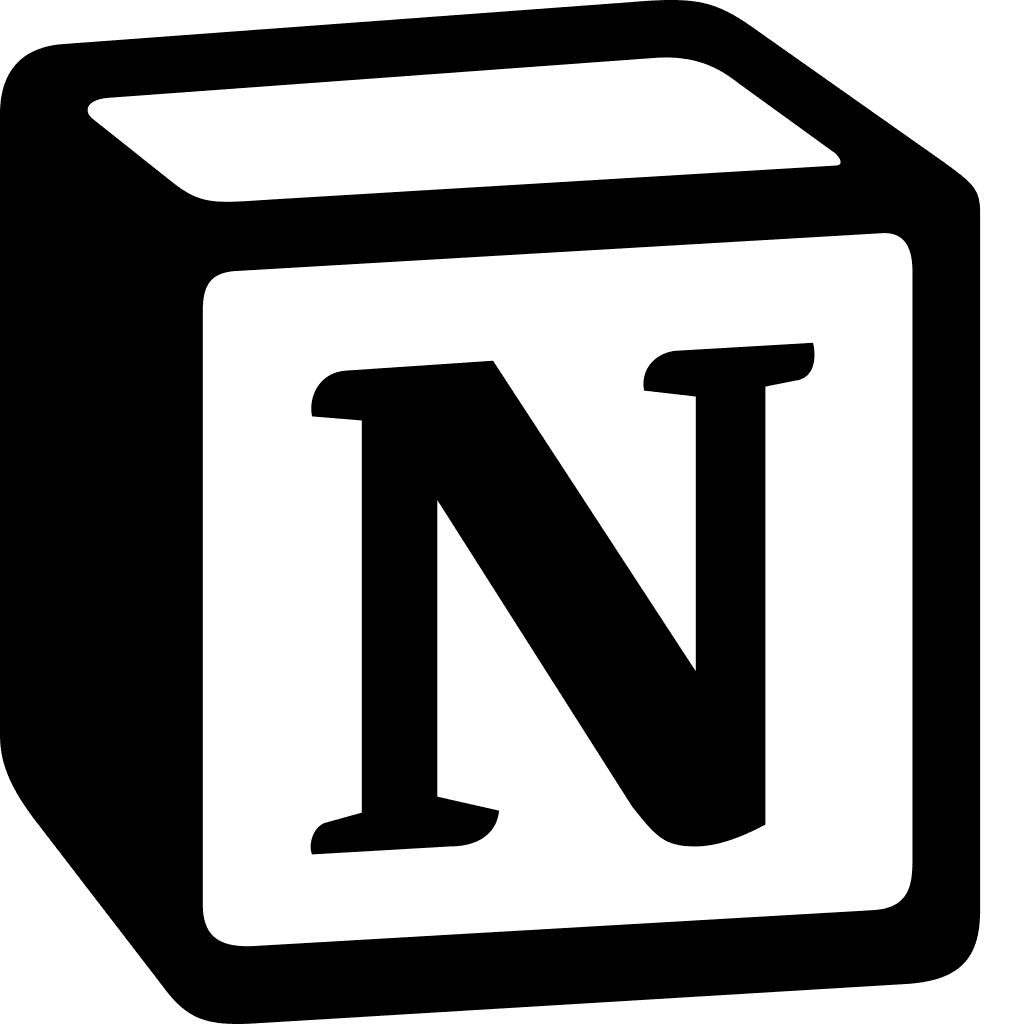
Notion has emerged as a powerhouse for organization, offering an all-in-one workspace for notes, tasks, databases, and more. Its flexibility allows for personal, educational, and professional use.
Pros:
- Highly Customizable: Tailor everything to your exact needs, from simple to-do lists to complex project management boards.
- Integrated Workspace: Combines notes, tasks, wikis, and databases to centralize your work or study.
Cons:
- Steep Learning Curve: New users may find its vast array of features overwhelming.
- Limited Offline Mode: While improving, its offline capabilities still lag behind some competitors.
Price: Free with premium upgrades available.
2. Canva

Canva makes design accessible to everyone, from creating social media graphics to presentations and more. It's praised for its simplicity and vast template library.
Pros:
- User-Friendly: Straightforward interface makes designing quick and easy.
- Extensive Template Library: Thousands of templates simplify the creation process.
Cons:
- Advanced Features Require Subscription: While free, some premium elements and templates are behind a paywall.
- Performance Issues on Older iPads: High-quality designs may lag on older devices.
Price: Free with in-app purchases.
3. Microsoft To Do

Microsoft's task management tool, designed to help you stay organized and manage your day-to-day tasks with ease.
Pros:
- Seamless Integration: Works with Microsoft Office apps and services.
- Smart Suggestions: Offers daily planning options with intelligent recommendations.
Cons:
- Limited Customization: Compared to other task managers, options for personalization are fewer.
- Requires Microsoft Account: Full functionality depends on having an existing Microsoft ecosystem.
Price: Free.
Download Microsoft To Do for iPad
4. Flipboard

Flipboard curates the world's stories so you can focus on investing in yourself, staying informed, and getting inspired. It's a personal magazine filled with everything from global news to niche topics.
Pros:
- Personalized News Feed: Tailors news and stories based on your interests.
- Visually Appealing Layout: Offers a magazine-like experience for reading articles.
Cons:
- Ad Intrusiveness: Free version includes ads that can be distracting.
- Content Repetition: Some users report seeing repetitive news stories.
Price: Free.
5. Procreate Pocket
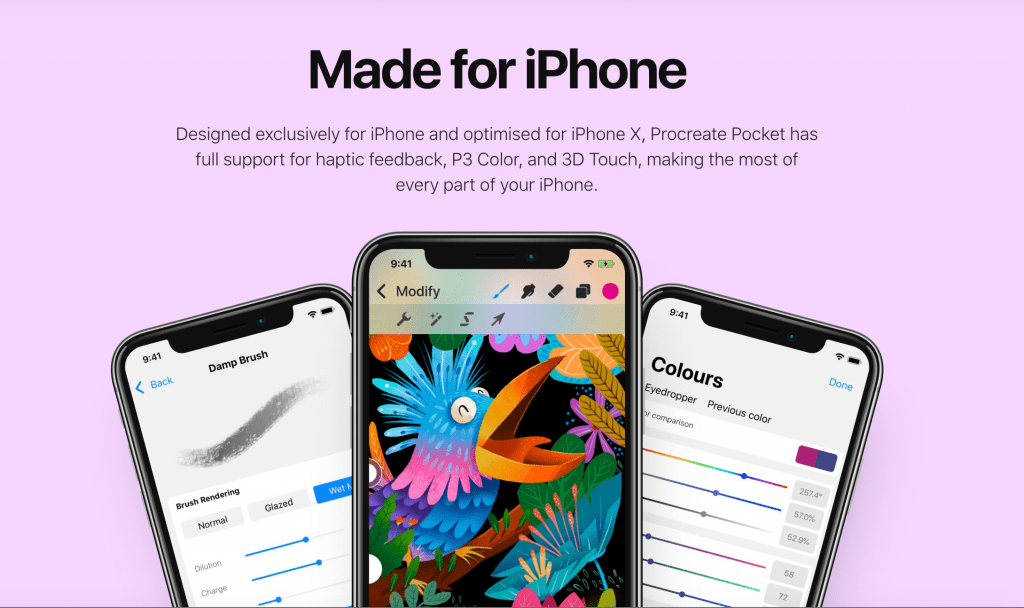
Procreate Pocket brings the powerful painting and drawing features of Procreate to iPad. Ideal for artists and creative professionals, it offers an extensive set of tools and brushes.
Pros:
- Advanced Drawing Tools: Provides a comprehensive suite of artistic tools.
- High Customization: Allows for personalized brushes and textures.
Cons:
- Complex for Beginners: The array of features can be daunting for new users.
- Limited by Hardware: Best performance requires newer iPad models.
Price: Free version available with limited features; full version requires purchase.
Download Procreate Pocket for iPad
6. Evernote
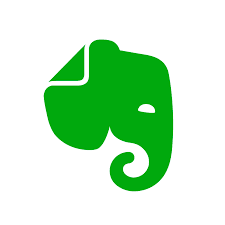
Evernote helps you capture and prioritize ideas, projects, and to-do lists, so nothing falls through the cracks. It's a versatile app for note-taking and organizing your digital life.
Pros:
- Cross-Platform Syncing: Access your notes on any device.
- Rich Text Formatting: Enhances note-taking with multimedia support.
Cons:
- Free Version Limitations: Syncing is limited across devices in the free version.
- Complex Interface: Some users find the interface cluttered and difficult to navigate.
Price: Free with premium upgrades available.
7. Google Docs
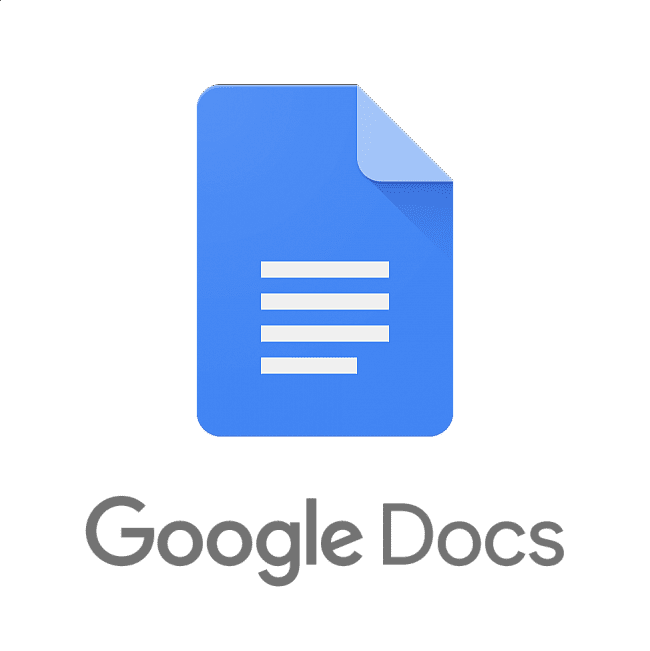
Google Docs offers a collaborative platform for document editing and sharing, making it ideal for personal, educational, and professional use.
Pros:
- Real-Time Collaboration: Work on documents simultaneously with others.
- Cloud-Based: Access your documents from anywhere, on any device.
Cons:
- Internet Dependency: Requires a stable internet connection for most functionalities.
- Formatting Issues: Some complex document formats may not transfer perfectly from desktop to app.
Price: Free.
8. Adobe Lightroom

Adobe Lightroom provides powerful photo editing tools to enhance and organize your photos with a user-friendly interface.
Pros:
- Professional-Grade Tools: Offers a range of editing capabilities from basic adjustments to advanced corrections.
- Cloud Storage: Integrates with Adobe Creative Cloud for photo storage and sharing.
Cons:
- Complex for Beginners: The array of features can be overwhelming for newcomers.
- Limited Free Version: Some advanced features require a subscription.
Price: Free with in-app purchases.
Download Adobe Lightroom for iPad
9. Duolingo

Duolingo offers a fun and free way to learn new languages through bite-sized lessons and gamification, making language learning accessible to everyone.
Pros:
- Wide Range of Languages: Offers lessons in over 30 languages.
- Gamified Learning: Makes language learning engaging with levels, achievements, and rewards.
Cons:
- Repetitiveness: Some users find the lessons become repetitive over time.
- Limited Advanced Content: More suitable for beginners than advanced learners.
Price: Free with in-app purchases.
10. Spotify

Spotify gives you access to millions of songs, podcasts, and videos from artists all over the world, making it a leading music streaming service.
Pros:
- Extensive Music Library: Offers a vast selection of songs and podcasts.
- Personalized Playlists: Creates playlists tailored to your music preferences.
Cons:
- Ads in Free Version: Listening is interrupted by ads unless you upgrade to premium.
- Data Usage: Streaming high-quality music can consume significant data.
Price: Free with in-app purchases.
Conclusion
The landscape of free iPad apps in 2024 is as diverse as it is dynamic, offering a plethora of options for users from all walks of life.
Whether you're looking to streamline your productivity, unleash your creativity, or simply enjoy the wealth of digital content available at your fingertips, these apps provide a solid foundation.
Remember, while the free versions offer considerable value, exploring premium upgrades can unlock even greater potential in your favorite apps.