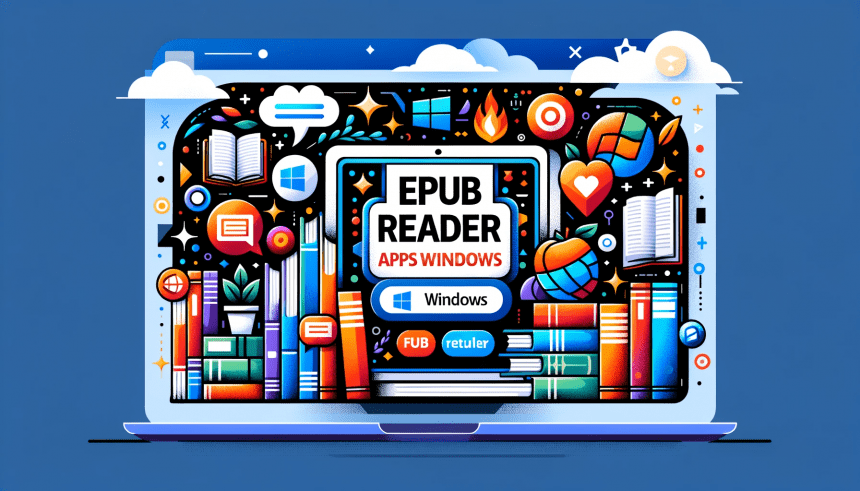EPUB format has become one of the most popular ebook formats. With the large number of free ebooks available in EPUB format, you need a good EPUB reader to make the most of your ebook library. While there are some good EPUB apps for mobile devices, finding a good desktop EPUB reader for Windows can be tricky.
See Also: 10 Best Random Chat Apps for iPhone (Anonymous Chat Apps)
In this post, we list some of the best EPUB reader apps available for Windows 10 and older versions. Whether you are looking for a free or paid app, this list has an option for everyone.
Best EPUB Reader Apps for Windows
1. Aquile Reader
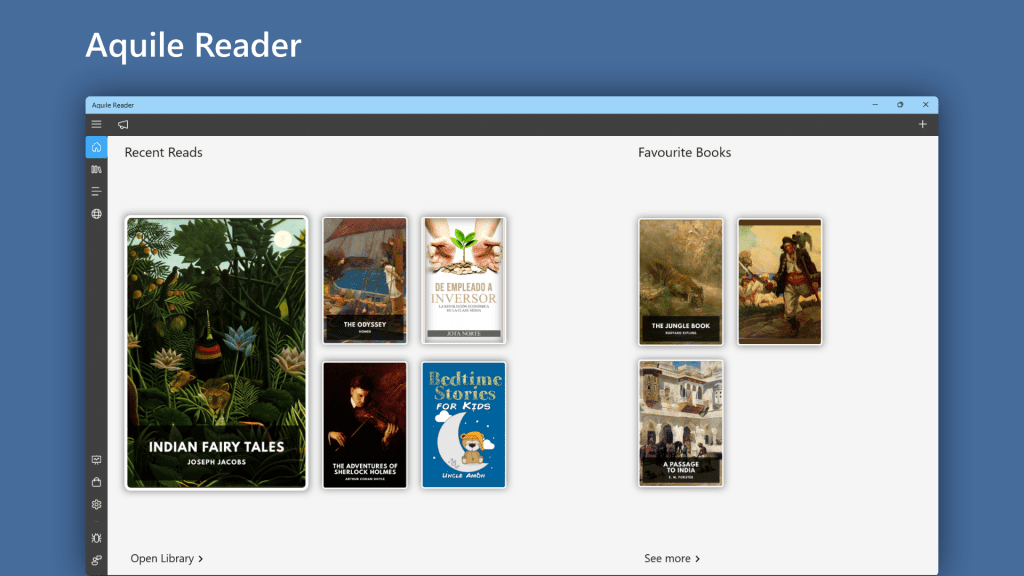
Aquile Reader is a neat little free EPUB reader for Windows 10 and Windows 8. It has a clean interface allowing easy library management and quick reading without many distractions. Other handy features include theming support, bookmarks, annotations and more.
- Pros:
- Contemporary UI design.
- Comprehensive eBook management features.
- 50,000 free eBooks available.
- Multifaceted reading layouts.
- Built-in text-to-speech.
- Customizable appearance and insights into reading habits.
- Cons:
- Not identified
2. Calibre
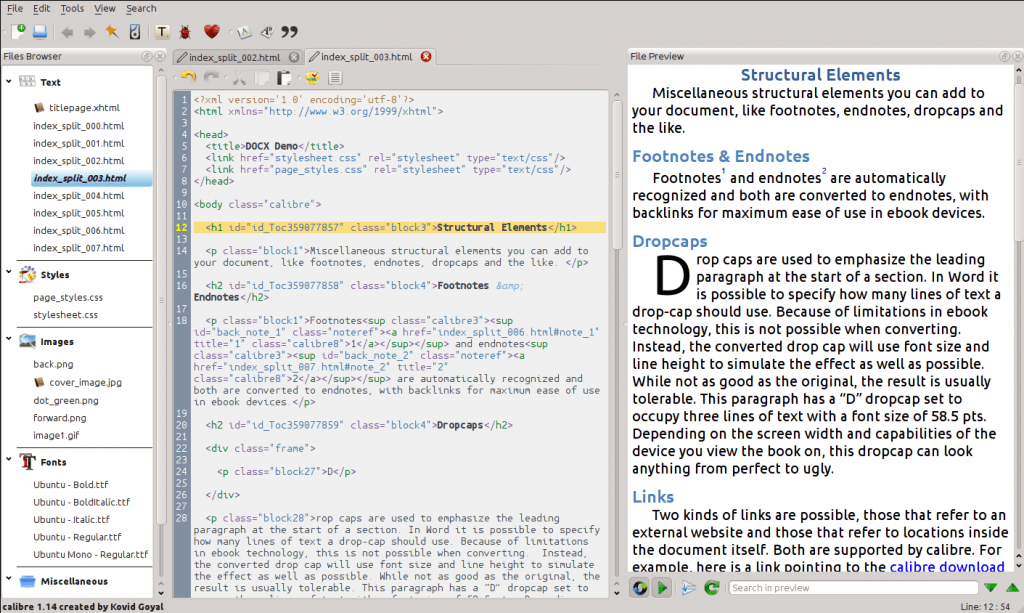
No list of best ebook software is complete without the hugely popular free app Calibre. It is an open-source ebook library software packed with many features. The built-in ebook reader fully supports EPUB format and comes with a library to organize all your ebooks.
- Pros:
- Extensive feature set for EPUB management.
- Supports a wide range of formats including magazines and comics.
- Customizable reading themes via CSS.
- Cons:
- Slightly outdated user interface.
- Slower book loading at times.
3. Sumatra PDF Reader
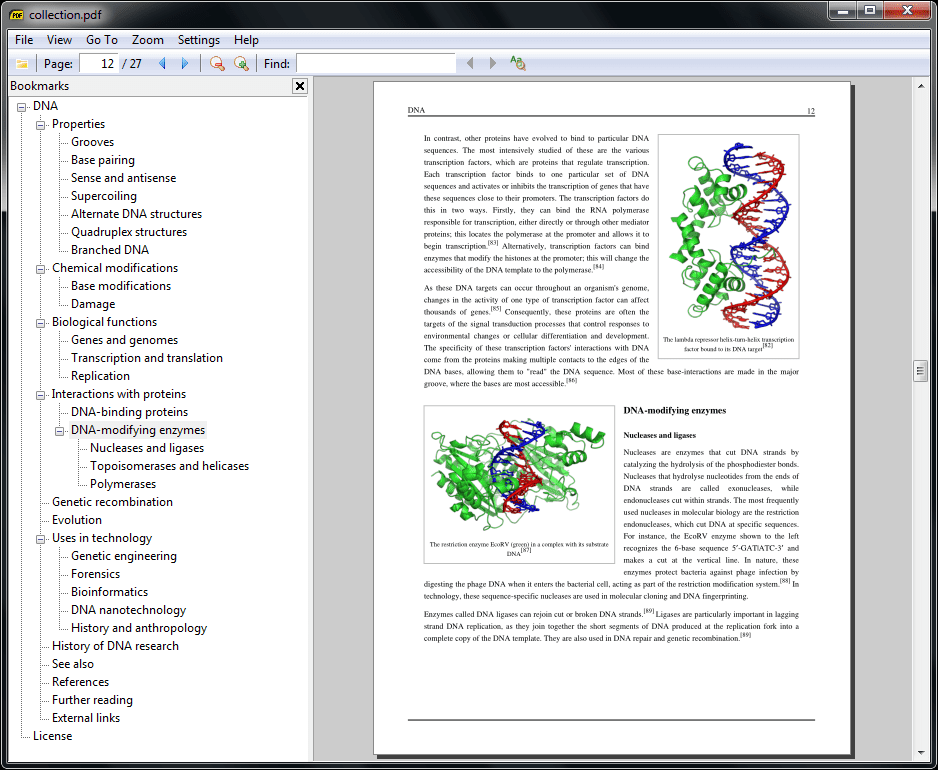
The popular Sumatra PDF reader used by millions of users also includes support for EPUB format. It has a fast and minimalistic interface for distraction-free reading. Other key features of this open-source app include printing and downloading of various ebooks formats.
- Pros:
- Minimalistic and efficient UI.
- Supports bookmarks and automatic text scaling.
- Exceptional performance with large EPUB files.
- Cons:
- Limited to basic functionalities.
- No annotation support on EPUBs.
4. Freda
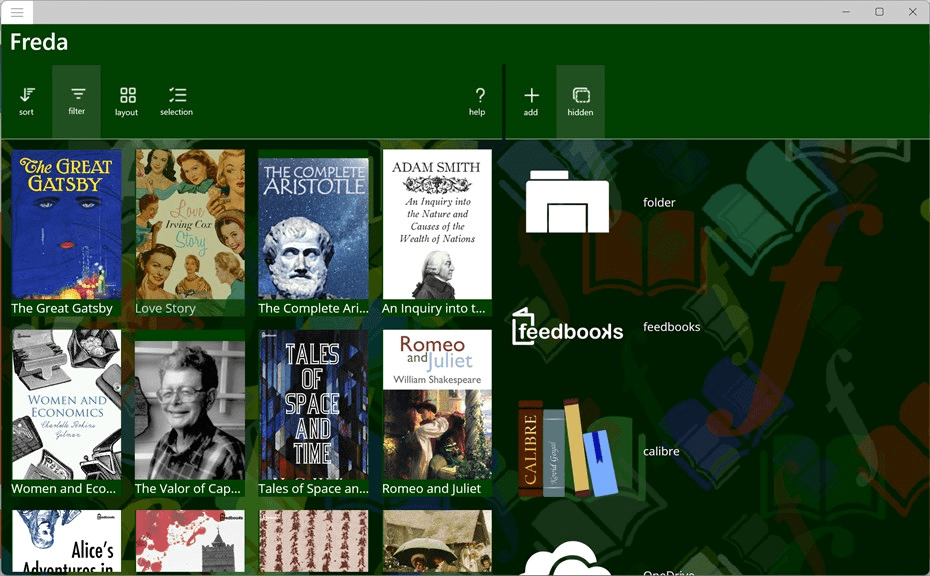
Freda is a capable free EPUB ebook reader for Windows. Despite the no frills interface, it packs features like theming, bookmarks, annotations, dictionaries, TTS voice narration and more. It helps you easily manage your growing ebook library.
- Pros:
- Modern UI with customizable themes.
- Supports a vast range of formats.
- Access to over 50,000 public domain books.
- Cons:
- Occasional performance lags.
- Limited compatibility with older Windows versions.
5. Icecream Ebook Reader
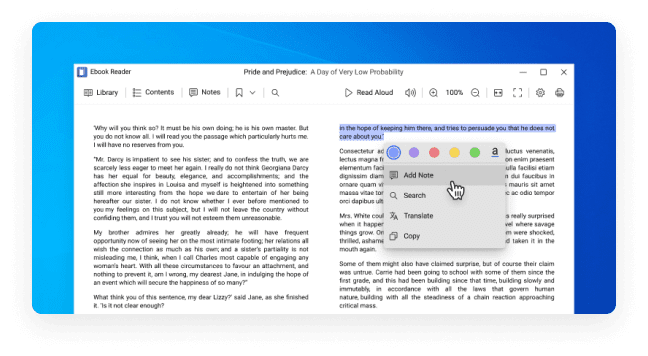
Icecream specializes in making easy to use freeware apps. As the name suggests, Icecream Ebook Reader allows reading of EPUB ebooks alongside other formats like MOBI. You can customize themes and enjoy handy features like dictionaries, notes and split view.
- Pros:
- Supports multiple file formats and languages.
- Robust search features and reading progress tracking.
- Cons:
- Regular prompts for upgrading to the pro version.
6. Thorium Reader
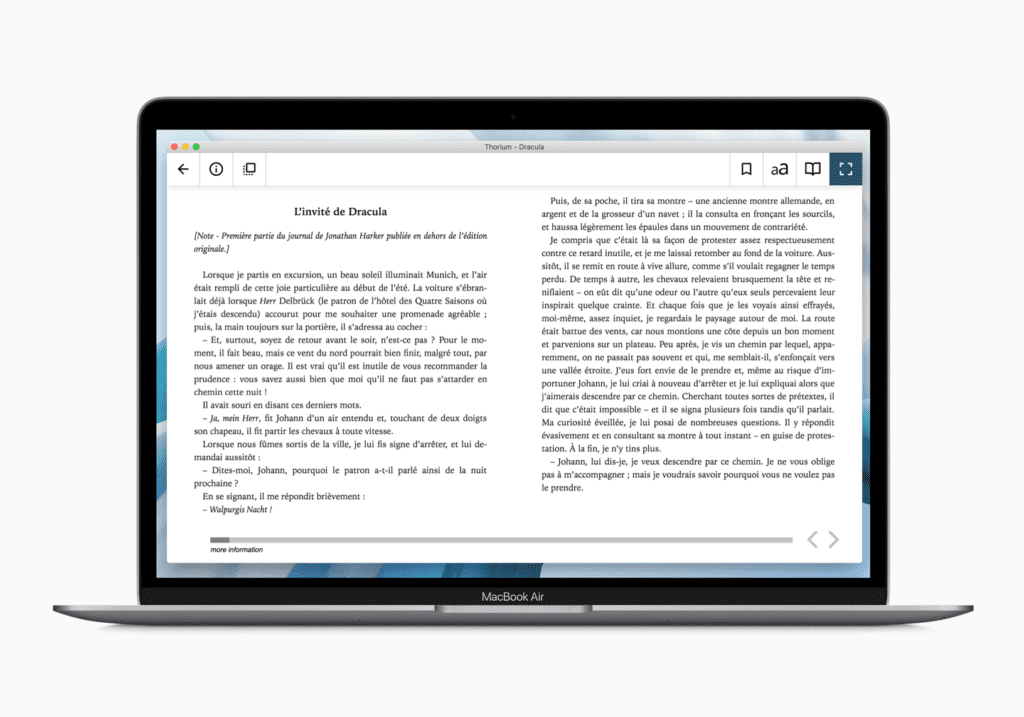
The modern UI of this EPUB file reader makes reading comfortable with useful features built-in tags, night mode, bookmarks, search etc. It has a free version but also offers reasonably priced paid upgrades for premium users.
- Pros:
- Intuitive design, ideal for users with dyslexia.
- Supports DRM-locked content.
- Cons:
- No text highlighting feature.
7. Cover
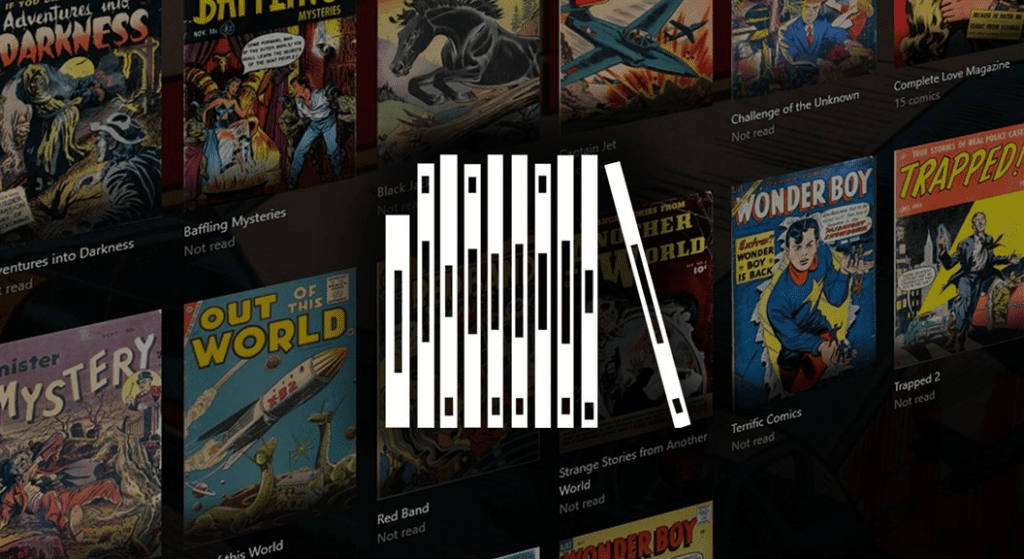
Previously known as Readium, Cover deserves a top place among EPUB book readers. It can offer distraction free reading with features like tabs, fonts customization, search, bookmarks highlights etc. You can buy books or import ePubs to build your personal ebook collection.
- Pros:
- Optimized for image-heavy books and comics.
- Customizable reading mode.
- Cons:
- More suitable for comic book readers.
8. Kobo
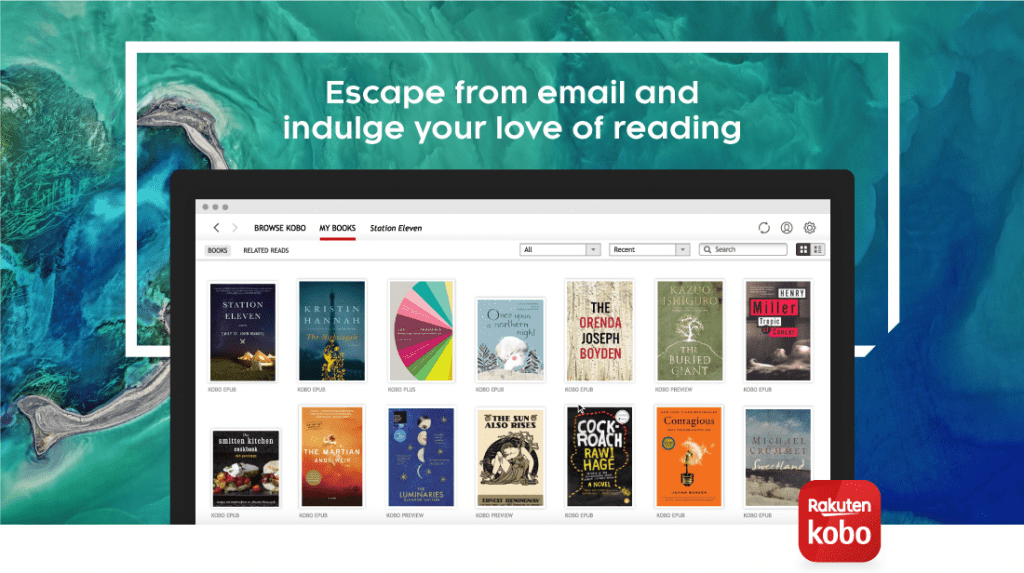
Popular among ebook lovers, Kobo from Rakuten is also available as a free desktop EPUB reading app for Windows. Sign in to access ebooks from their extensive online store. Or simply load your own EPUB or other format ebooks.
- Pros:
- Supports EPUB and EPUB 3 formats.
- Integrated eBook store with a vast collection.
- Cons:
- Less effective for managing imported books.
- No dictionary or note-taking features.
9. Adobe Digital Editions
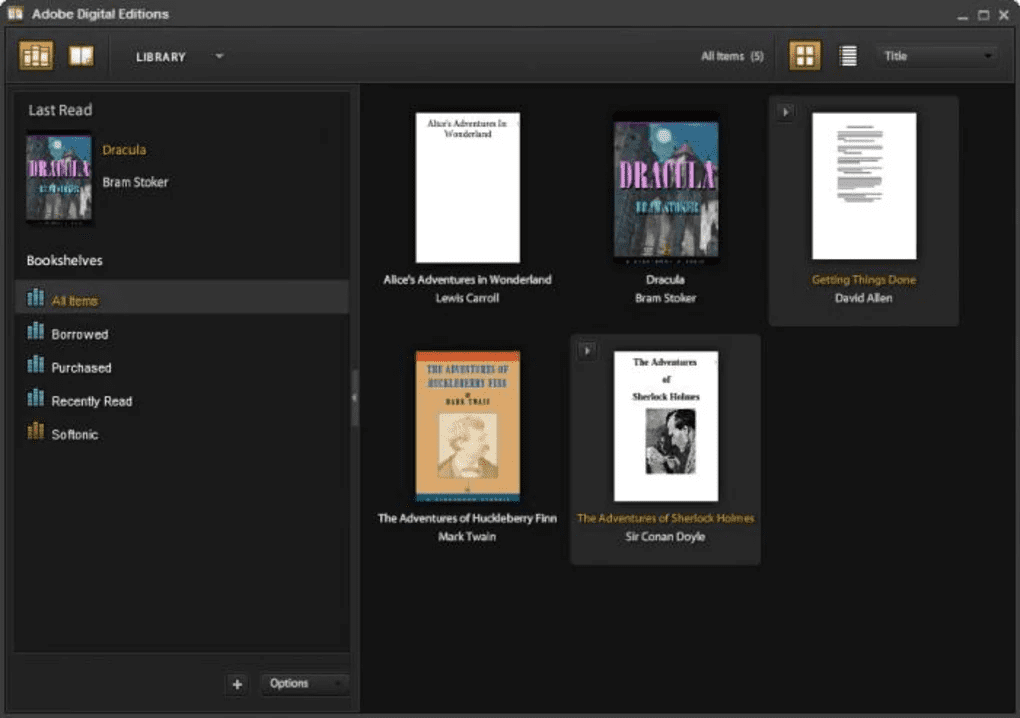
If you need robust DRM capabilities, Adobe Digital Editions fits the bill. It supports secure transfer of protected ebook files using your Adobe ID between devices. Popular for reading borrowed ebooks, it works well for your personal non-encrypted ePubs too.
- Pros:
- Advanced support for EPUB 3 standard.
- Multi-lingual support and library borrowing feature.
- Cons:
- Requires an Adobe account.
- Sync issues across devices.
10. Bibliovore
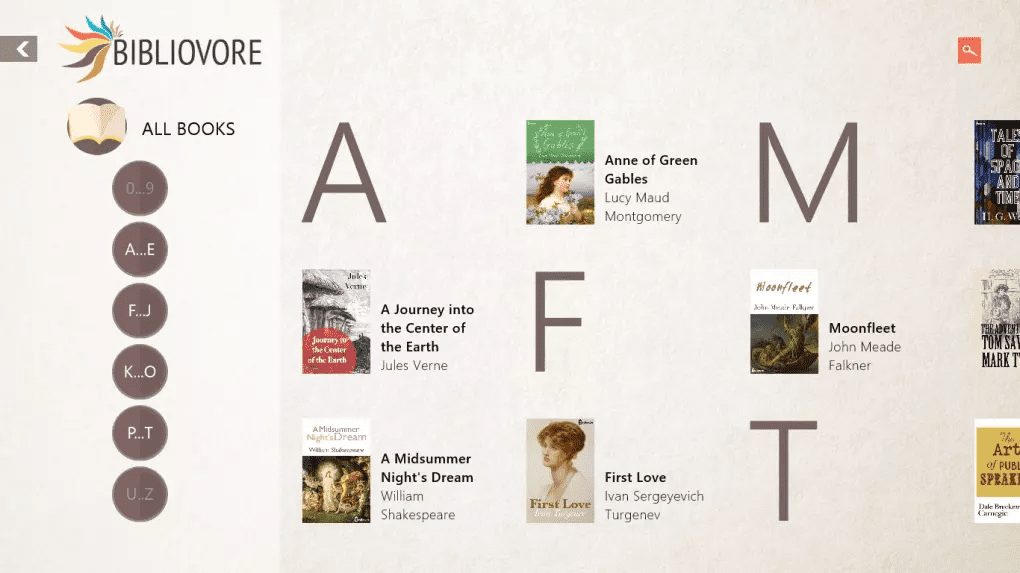
Bibliovore offers an engaging reading experience with a host of personalized options. Tabs, fonts, day/night mode, highlights, footnotes make up for some great reading tools. One handy feature is the ability to connect with your local library for borrowing ebooks.
- Pros:
- Excellent for managing large book libraries.
- Syncs books across devices using OneDrive.
- Cons:
- Limited font and spacing customization options.
11. Bookviser
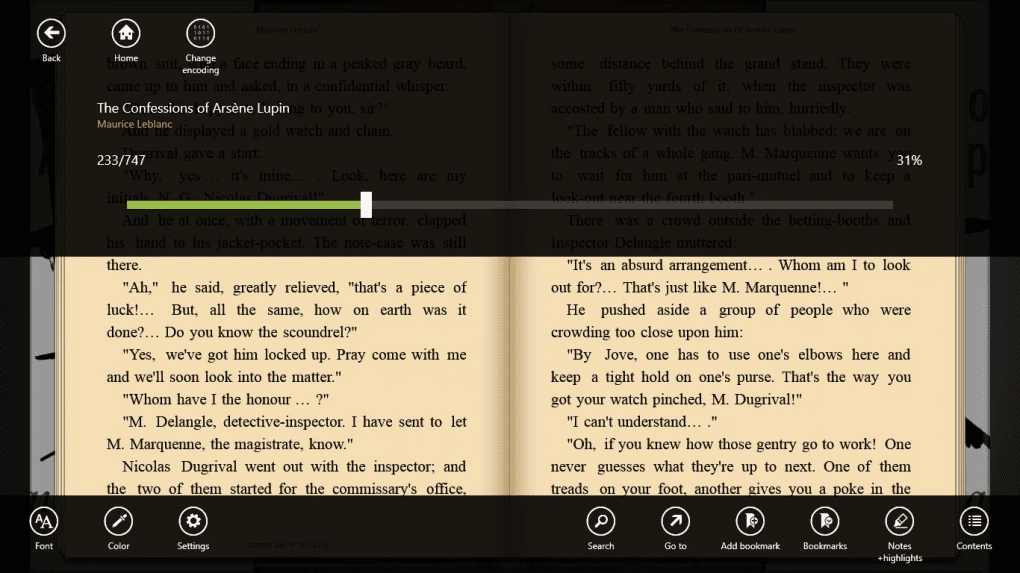
BookViser Reader boasts of quicker rendering of ebook pages with their engine. Navigate easily between books in file manager style with features like bookmarks and highlights. Minimalistic interface keeps you distracted from reading. The community edition is free for personal use.
- Pros:
- UI mimicking physical books.
- Access to free classics from public catalogs.
- Cons:
- Limited metadata editing capabilities.
12. Neat Reader
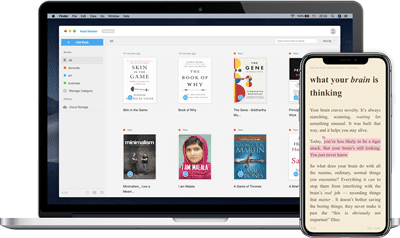
Neat Reader provides an attractive way to view and read EPUB ebooks on your Windows desktop. It has a tabbed viewer so you keep multiple books open easily. Other helpful stuff includes themable UI, smooth scrolling, search, annotations support making it one complete freeware package.
- Pros:
- Supports EPUB 2 and 3 formats.
- Annotation and bookmark support.
- Cons:
- Ads in the free version.
- Data synchronization only in the paid version.
Conclusion
The world of EPUB readers for Windows is vast and varied. Each of these EPUB reader apps for Windows mentioned in this guide offers a unique set of features catering to different user needs. Whether you prioritize speed, aesthetics, or functionality, there's an EPUB reader tailored for your Windows experience.