In an era where remote work, digital collaboration, and online support have become the norm, the need for reliable remote access software has skyrocketed. The year 2024 has brought forth a plethora of options catering to this demand, offering various features from screen sharing to full remote control capabilities.
See Also: 7 Face Swap Apps to Make Your Photos Hilarious
This article rounds up the 10 best free remote access software tools, ensuring that regardless of your needs—be it for remote support, system management, or team collaboration—you're equipped with the best tools at your disposal.
Discover the top 10 free remote access software tools of 2024, offering advanced features for support, management, and collaboration. Find your perfect remote desktop solution here.
Best Free Remote Access Software Tools
1. TeamViewer
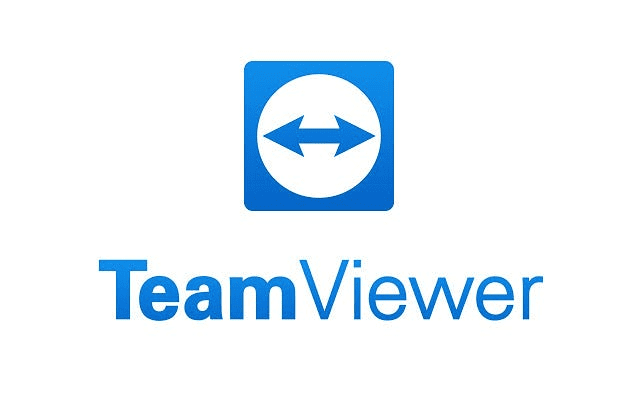
TeamViewer remains a titan in the realm of remote access software, renowned for its ease of use, comprehensive feature set, and strong security measures. Ideal for both individual and enterprise use, TeamViewer facilitates remote control, file transfer, and online meetings with ease.
Key Features:
- Cross-platform access between computers, mobile devices, and servers.
- Real-time screen sharing with high-quality audio and video.
- Secure unattended access with robust encryption and multi-factor authentication.
Download Link: TeamViewer Free Download
2. AnyDesk
AnyDesk offers a seamless remote desktop experience, focusing on high performance and security. Its intuitive interface and flexible pricing make it a top choice for users looking for hassle-free remote access.
Key Features:
- Lightweight software with fast performance, even on slow connections.
- Banking-standard TLS 1.2 encryption and RSA 2048 asymmetric key exchange encryption.
- Allows for remote printing, file sharing, and mobile device access.
Download Link: AnyDesk Free Download
3. Chrome Remote Desktop
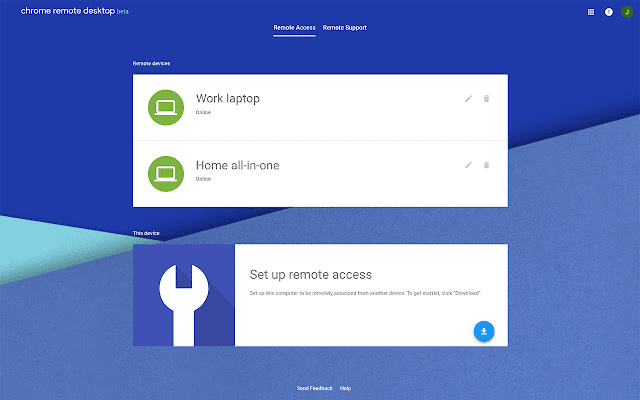
Chrome Remote Desktop is a straightforward, browser-based solution for users needing quick and easy remote access. It's perfect for those who prefer minimal setups and are already invested in the Google ecosystem.
Key Features:
- Completely free for personal use.
- Works directly from the Chrome browser, no heavy software installation required.
- Supports multiple operating systems including Windows, Mac, and Linux.
Download Link: Chrome Remote Desktop
4. Microsoft Remote Desktop

Microsoft Remote Desktop is optimized for Windows users, offering deep integration with the operating system. It's a robust choice for businesses needing to access Windows environments remotely.
Key Features:
- Seamless integration with Windows operating systems.
- Supports remote access to Windows 10 and Windows Server editions.
- Provides secure connection to remote desktops and applications.
Download Link: Microsoft Remote Desktop
5. UltraVNC

UltraVNC is a powerful, open-source tool designed for advanced users who need custom remote access solutions. Its ability to be extended and customized makes it stand out for tech-savvy users and organizations.
Key Features:
- Open-source and free for personal and commercial use.
- Offers file transfers, chat functionality, and remote clipboard sharing.
- Strong security with DSM encryption plugins.
Download Link: UltraVNC Download
6. Splashtop

Splashtop offers a balance between high performance and security, making it ideal for personal and professional use. Its mobile support is particularly notable, providing a smooth remote access experience on the go.
Key Features:
- High-performance remote access for gaming and video streaming.
- Supports a wide range of devices including iOS and Android.
- Secure connectivity with features like two-step verification and session recording.
Download Link: Splashtop Personal
7. Zoho Assist
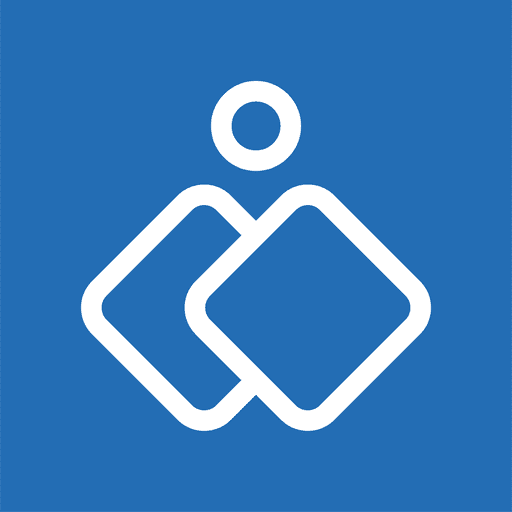
Zoho Assist specializes in remote support and IT troubleshooting, offering a robust set of tools in its free edition. It's an excellent choice for IT professionals and support teams.
Key Features:
- Features include screen sharing, file transfer, and voice chat.
- Web-based, requiring no software installation for remote support sessions.
- Secure connections with SSL 256-bit AES encryption.
Download Link: Zoho Assist Free Edition
8. RemotePC

RemotePC™ provides an intuitive and secure platform for accessing remote desktops. Its focus on simplicity and efficiency makes it suitable for businesses and individuals alike.
Key Features:
- Simple setup with the ability to connect to multiple PCs.
- Real-time chat and file transfer.
- AES-256 bit encryption for secure access.
Download Link: RemotePC™
9. LogMeIn Free
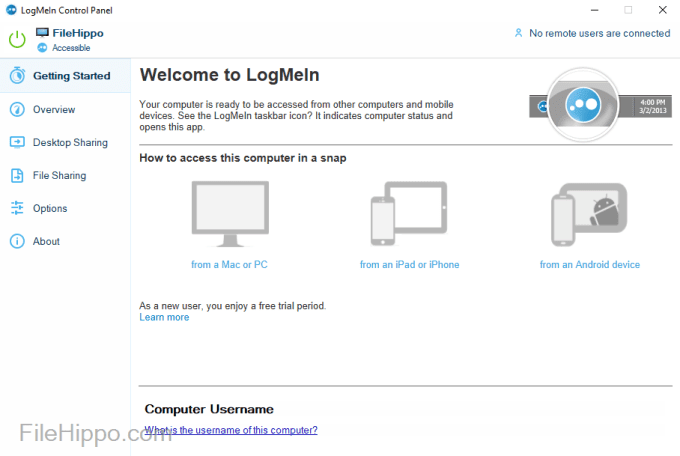
LogMeIn Free offers a solid set of features for remote access, focusing on ease of use and security. While it's more limited than the Pro version, it remains a reliable option for basic needs.
Key Features:
- Remote access to your computer from anywhere, even from mobile devices.
- File transfer, remote printing, and multi-monitor display.
- End-to-end 256-bit SSL encryption.
Download Link: LogMeIn
10. NoMachine
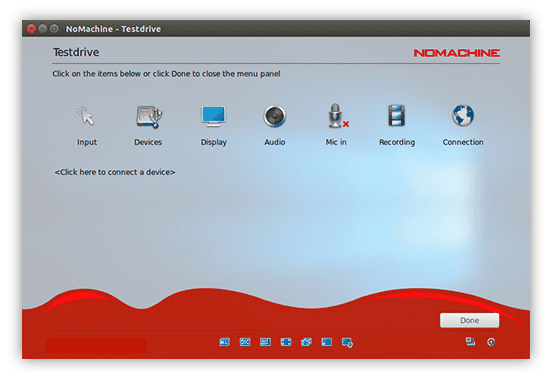
NoMachine is a versatile tool that provides fast, secure, and rich remote desktop experiences. Its technology allows for smooth remote access, making it a great choice for those requiring high-quality streaming and collaboration features.
Key Features:
- Supports physical desktop access and remote file management.
- High-quality video and audio streaming.
- Works on Windows, Linux, Mac, and even Raspberry Pi.
Download Link: NoMachine Download
Conclusion
The landscape of remote access software in 2024 offers diverse solutions tailored to different needs and preferences. From the simplicity and efficiency of Chrome Remote Desktop to the comprehensive features of TeamViewer and AnyDesk, there's a tool for everyone.
Whether you're managing a remote team, offering IT support, or simply accessing your desktop from afar, the right software can make all the difference. Choose wisely based on your specific requirements and enjoy the convenience and productivity boost that remote access technology brings to your work and personal life.



