Transform your Android device into a versatile scanning powerhouse with the best document scanner apps of 2024. In a world where efficiency and digital organization are paramount, these apps offer more than just basic scanning functionalities.
See Also: Top 8 Plex Alternatives You Should Try
They integrate advanced features like OCR (Optical Character Recognition), cloud storage, and cross-platform synchronization, redefining the scanning experience for Android users.
1. CamScanner

CamScanner sets the standard for document scanner apps for android with its exceptional accuracy and user-friendly interface. CamScanner, a crowd favorite and for good reason.
This app is incredibly versatile, offering features like OCR, cloud storage, and even a document signing tool. Its user-friendly interface makes scanning a breeze, and the quality of the scans is consistently high. It’s an all-in-one tool that’s perfect for anyone.
Key features include:
- Conversion of documents into images or PDF files.
- Document collaboration tools and cross-platform syncing capabilities.
- An advanced OCR feature for extracting text from images.
- Document editing and e-signature functionalities.
2. Adobe Scan
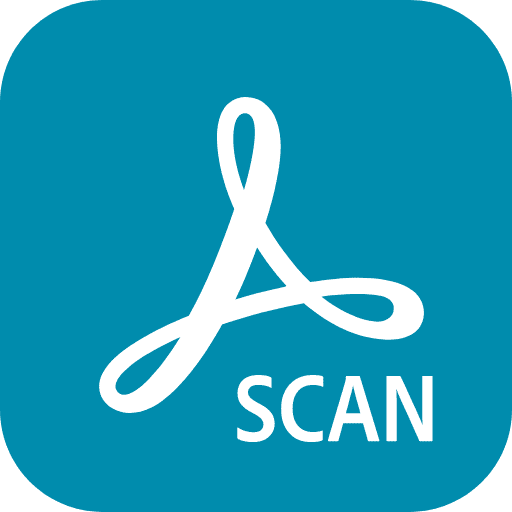
Adobe Scan excels in user experience, offering a seamless way to scan and convert documents into PDFs. This powerhouse app turns your device into a portable scanner that recognizes text automatically (OCR).
What I love about Adobe Scan is its ability to create high-quality PDFs or JPEGs from anything - receipts, notes, documents, photos, business cards, whiteboards. Plus, its integration with Adobe's cloud ecosystem is a blessing for those who already use other Adobe products.
Its standout features are:
- An intuitive interface for hassle-free scanning of various document types.
- OCR technology for creating searchable, shareable documents.
- Integration with cloud storage for easy document access and syncing.
3. Microsoft Lens

Microsoft Lens offers a comprehensive scanning solution with the ability to convert images into multiple formats like PDF, PowerPoint, Word, and Excel. Microsoft Lens, formerly known as Office Lens, is a dream for anyone embedded in the Microsoft ecosystem. It integrates seamlessly with Office apps and OneDrive.
What sets Microsoft Lens apart as one of the Document Scanner Apps for Android is its ability to recognize the type of document you’re scanning – be it a whiteboard, a business card, or a standard document – and adjust the settings accordingly for the best result. A must-have for the office professionals.
Its key benefits include:
- Integration with Microsoft OneDrive for effortless file saving and access.
- Intelligent edge detection, cropping, and OCR for enhanced document scanning.
- Compatibility with various document types, including whiteboards and business cards.
4. Clear Scan

Clear Scan focuses on delivering high-quality, precise scans with rapid processing. Clear Scan is a fantastic app for anyone looking to declutter their physical space. It offers quick and clear scanning, just as its name suggests.
The interface is user-friendly, and the app provides a range of options for saving and sharing your scanned documents. It's especially great for scanning receipts and business documents.
Its features are:
- Advanced image processing and automatic edge detection.
- Multiple PDF conversion options with various page sizes.
- Post-scan editing capabilities for fine-tuning scanned documents.
5. Fast Scanner

Fast Scanner stands out for its quick scanning capabilities, handling a wide range of document types. For those who value speed, Fast Scanner is your go-to app. It’s incredibly fast and reliable, perfect for scanning multiple pages quickly.
The app converts your scans into PDFs or JPEGs and even lets you open scanned documents in other apps. It’s a great tool for anyone who needs to scan on the fly.
Its notable features are:
- Rapid scanning speed for all document types including multipage books and business cards.
- Batch scanning for processing multiple documents simultaneously.
- Multiple editing options, automatic edge detection, and efficient document organization.
6. Genius Scan
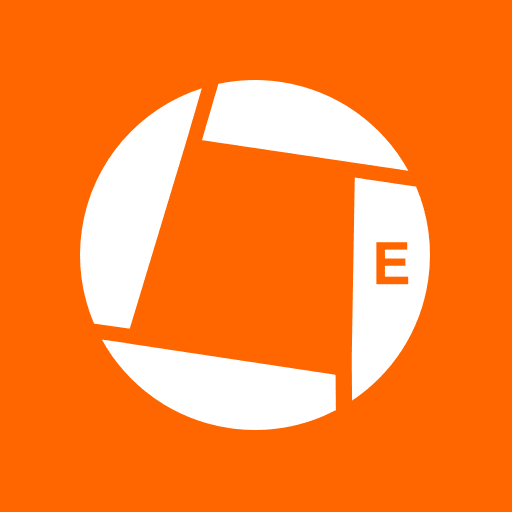
Genius Scan simplifies the document scanning process, offering easy creation of JPEG or PDF documents. Genius Scan lives up to its name with intelligent features that make scanning easy and effective. Its batch scanning feature is a game-changer, allowing you to scan multiple pages in a row effortlessly.
The app also boasts excellent edge detection and image enhancement tools. Perfect for those who want a bit more control over their scanning process.
Its highlights include:
- One-tap scanning for quick document creation.
- OCR technology for text extraction and reuse.
- Enhanced security features like biometric unlock and PDF password encryption.
- Document tagging and cloud storage uploading capabilities.
7. Tiny Scanner
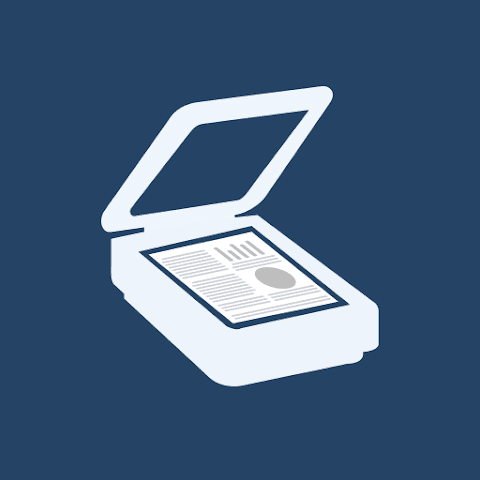
Tiny Scanner is a lightweight app that doesn’t compromise on power or functionality. Don't let the name fool you - Tiny Scanner might be small, but it's mighty in functionality. This app is perfect for scanning documents and images, offering superb quality.
Its edge detection and filter options are top-notch, and the ability to organize your scans into folders is a big plus. It's like having a tiny personal assistant in your pocket.
Its key aspects are:
- Multiple scanning color options including grayscale, black, or white.
- AI-powered OCR for efficient text reading from documents.
- Features like signatures, document protection, and page size selection.
8. vFlat Scan
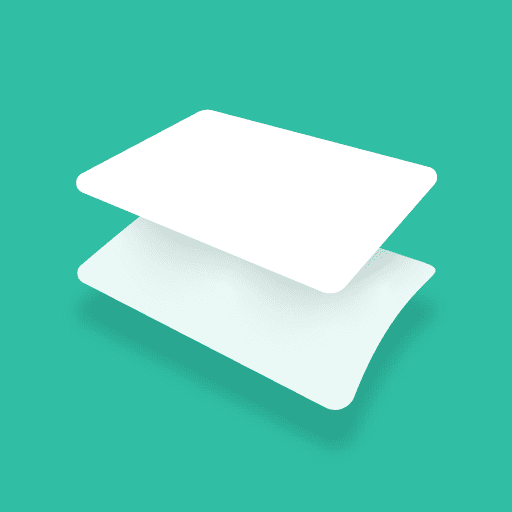
vFlat Scan is a free, beginner-friendly document scanner with powerful features. It is an absolute gem for students and book lovers. vFlat is specifically designed for scanning books without that annoying shadow in the spine.
It also flattens the curved pages, making the text more readable. Its OCR feature is quite handy for digitizing your favorite books or notes. This app is simple, efficient, and just what you need for a quick library digitization.
Its main attractions are:
- Free-to-use with no subscription or advertisements.
- Easy conversion of documents to PDF and JPEG formats.
- Efficient document editing and edge detection capabilities.
This flowchart illustrates the diverse functionalities offered by different document scanner apps, highlighting their unique features and positioning them as essential tools for Android users in 2024.
Conclusion: Empowering Android Users with Superior Scanning Capabilities
There you have it – the 8 best document scanner apps for Android, reshuffled and reviewed just for you. Each app has its unique strengths, so whether you're looking for speed, quality, special features, or just a simple tool to declutter your life, there's an app on this list that will meet your needs. Happy scanning!
Remember to check out more awesome tech content at eyestech.in!



