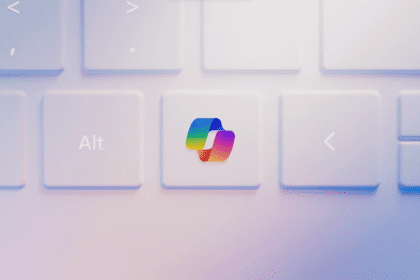The world of voice recording has drastically evolved, with Android users having a plethora of options at their fingertips. In this article, we delve into the 9 best free voice recorder apps for Android, exploring their features, advantages, and drawbacks.
See Also: 7 Best Gallery Apps for Android in 2024
Each app has been chosen for its unique capabilities, user-friendly interface, and the quality of recordings it offers. Let’s embark on this auditory journey and find the perfect voice recorder app for your needs.
1. Easy Voice Recorder

Easy Voice Recorder stands out for its straightforward and intuitive interface, making it a go-to choice for beginners or anyone seeking a no-frills recording experience. Its ability to produce high-quality audio recordings is a significant plus, especially for those who require clarity for voice memos, lectures, or even impromptu music sessions.
The app supports multiple file formats, including PCM and AAC, which is a boon for users who need versatility in their recordings. However, its simplicity in design means it offers only basic editing features, which might not be enough for users looking for more sophisticated editing tools. Also, the free version comes with ads, which can be a bit intrusive for some users.
Pros:
- User-Friendly Interface: Easy to navigate, making it ideal for beginners.
- High-Quality Audio: Offers clear and crisp sound recording.
- Multiple File Formats: Supports various formats like PCM, AAC, and AMR.
Cons:
- Limited Editing Features: Basic editing capabilities might not suffice for advanced users.
- Ads in Free Version: The presence of ads can be distracting.
2. Smart Voice Recorder

Smart Voice Recorder is designed for users who appreciate detailed audio analysis. Its live audio spectrum analyzer gives a visual cue of the sound wave, making it useful for adjusting the recording settings in real time.
The app’s background recording feature is particularly handy, allowing users to record with the screen turned off – saving battery and enabling discreet recording. Additionally, users can adjust the sample rate, which is a critical feature for those who are particular about balancing file size and audio quality.
However, the lack of built-in sharing options means users have to find alternative ways to distribute their recordings. Also, its simple interface, while user-friendly, might lack the appeal for those desiring a more modern aesthetic.
Pros:
- Live Audio Spectrum Analyzer: Provides a visual representation of sound waves.
- Background Recording: Capable of recording even when the screen is off.
- Adjustable Sample Rate: Users can modify the sample rate for quality control.
Cons:
- No Built-In Sharing Options: Lacks direct sharing features to social media or cloud services.
- Simple Interface: Might not appeal to users looking for a modern design.
3. Voice Recorder Pro

Voice Recorder Pro is a more advanced tool that caters to users needing additional functionalities like pitch control and background noise reduction. These features are particularly beneficial for professional settings or environments with varying audio conditions.
The app also facilitates easy sharing of recordings, making it convenient to send files via email or upload them to social media platforms. The support for stereo recording is another advantage, offering enhanced audio depth for more dynamic recordings.
However, the interface can be overwhelming for novices, and some users have reported minor bugs, particularly during longer recording sessions.
Pros:
- Advanced Features: Includes pitch control and background noise reduction.
- File Sharing: Easy sharing of recordings via email and social media.
- Stereo Recording: Supports stereo recording for enhanced audio depth.
Cons:
- Complex Interface: Might be overwhelming for first-time users.
- Occasional Bugs: Some users report minor bugs during long recordings.
4. Hi-Q MP3 Voice Recorder

Hi-Q MP3 Voice Recorder specializes in high-quality MP3 format recordings, ensuring wide compatibility and ease of sharing. The app’s inclusion of a home screen widget for quick recording is a thoughtful touch, adding to its user-friendly nature.
It also allows users to customize the bitrate, giving control over the quality and size of the recording files. However, the free version restricts access to some advanced features, and users seeking comprehensive editing capabilities might be disappointed as it lacks built-in audio editing tools.
Pros:
- MP3 Format Recording: Records directly in MP3 format for universal compatibility.
- Widget Support: Offers a home screen widget for quick access.
- Customizable Bitrate: Allows users to adjust the bitrate for quality and file size balance.
Cons:
- Limited Free Features: Some advanced features are locked behind a paywall.
- No Audio Editing: Lacks built-in audio editing tools.
5. RecForge II

RecForge II is ideal for musicians and podcasters, thanks to its multi-track editing capability. This feature enables complex audio projects that involve layering and mixing different sound tracks.
The real-time monitoring is another plus, allowing users to listen to what they are recording directly through headphones – a crucial feature for professional audio work.
Despite these advanced features, the app can be intimidating for beginners due to its complexity. Some users have also reported stability issues, especially when handling heavy editing tasks.
Pros:
- Multi-Track Editing: Ideal for musicians and podcasters.
- Real-Time Monitoring: Offers headphone monitoring during recording.
- Various Export Options: Export recordings in multiple formats.
Cons:
- Complicated for Beginners: The range of features can be daunting for new users.
- Occasional Stability Issues: Some users report crashes with heavy use.
6. ASR Voice Recorder

ASR Voice Recorder offers a comprehensive solution with its cloud integration feature, allowing users to easily upload recordings to cloud services like Dropbox and Google Drive. The variety of supported formats, including MP3, WAV, OGG, and FLAC, provides great flexibility.
Its multilingual support also makes it accessible to a wider range of users. However, like many free apps, it includes ads which might disrupt the user experience. Additionally, while it has basic editing tools, they might not suffice for users who require more sophisticated editing capabilities.
Pros:
- Cloud Integration: Supports uploading recordings to cloud services.
- Format Variety: Records in formats like MP3, WAV, OGG, FLAC, and more.
- Language Support: Offers support for multiple languages.
Cons:
- Ads in Free Version: Contains ads which can be intrusive.
- Limited Editing Tools: Basic editing functions might not be enough for professional use.
7. Audio Recorder

Developed by Sony, Audio Recorder benefits from the company's expertise in audio technology. It features a minimalistic design, focusing on ease of use and clarity. The quality of the recordings is generally very good, reflecting Sony’s audio prowess.
The app’s bookmarking feature is a neat addition, allowing users to mark important parts of a recording for easy access later. However, it falls short in terms of advanced functionalities and supports fewer file formats compared to its competitors.
Pros:
- Minimalistic Design: Simple and clean interface for easy navigation.
- Sony's Audio Expertise: Benefits from Sony's sound technology for high-quality recordings.
- Bookmarking Feature: Allows users to mark important parts of a recording.
Cons:
- Basic Functionality: Lacks advanced features found in other apps.
- Limited File Format Support: Does not support as many file formats as competitors.
8. Otter Voice Notes

Otter Voice Notes is unique in its offering of real-time transcription services, leveraging AI to convert speech to text efficiently. This feature is particularly useful for students, journalists, and professionals who need to transcribe meetings or lectures.
The app also supports team collaboration, making it ideal for group projects. However, the free version has a monthly limit on the number of transcriptions, and a constant internet connection is required for its transcription features to work.
Pros:
- Transcription Service: Offers real-time transcription of voice recordings.
- AI Integration: Utilizes AI for smarter recording and transcription.
- Team Collaboration: Great for group projects with shared voice notes.
Cons:
- Limited Free Transcriptions: Monthly limits on free transcriptions.
- Requires Internet: Internet connection needed for transcription features.
9. Parrot Voice Recorder

Parrot Voice Recorder offers a robust suite of editing tools, catering to users who need comprehensive control over their recordings. Its automatic gain control feature is particularly useful in maintaining consistent audio levels, ensuring high-quality recordings.
The ability to schedule recordings in advance is another standout feature, ideal for planned sessions or reminders. However, the interface may be too complex for casual users, and some features are locked behind in-app purchases.
Pros:
- Robust Editing Suite: Comprehensive set of editing tools.
- Automatic Gain Control: Adjusts recording levels for consistent audio.
- Scheduled Recordings: Allows scheduling recordings in advance.
Cons:
- Complex Interface: May not be suitable for all users.
- In-App Purchases: Some features require additional purchases.
Each of these free voice recorder apps for Android brings its unique flair to the world of voice recording on Android. Whether you're a journalist, a student, a musician, or just someone looking to record notes, there's an app here that can meet your needs.
Remember, while these voice recorder apps for Android are free, some may offer additional features through in-app purchases or premium versions.
Now that you have a comprehensive understanding of the best free voice recorder apps available for Android, it's time to download your favorite and start recording!