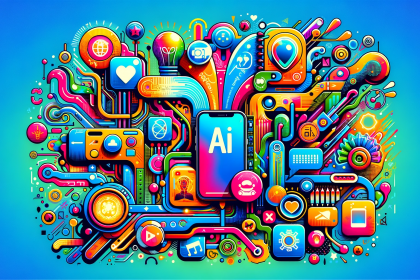Recent weeks have unveiled a perplexing scenario for numerous Mac users, predominantly those operating on macOS Ventura. An unexpected bug has been triggering an automatic transition to macOS Sonoma, irrespective of the user's preference.
This issue is gaining momentum, affecting an increasing number of users and stirring discussions on platforms like Apple's forums and Reddit. The peculiarity lies in the fact that these updates are happening even with automatic updates disabled, leaving users baffled.
The Unanticipated Upgrade: A Closer Look at User Experiences
A common pattern observed among affected users is the appearance of a desktop notification about the availability of the Sonoma update. Regardless of dismissing this alert, users have reported their Macs commencing the Sonoma installation without consent.
This anomaly has not shown any bias towards specific devices; a range from iMacs to M1 MacBook Air models are encountering this issue.
Navigating Back to Ventura: Possible Solutions and Precautions

For those who have undergone this unexpected upgrade, reverting to Ventura is an option. Apple's policy of allowing downgrades on Macs is more flexible compared to iOS updates on iPhones.
Using the Time Machine recovery function, users can restore their system to the pre-Sonoma state. However, caution is advised as this process can lead to potential data loss. An alternative, albeit more drastic, is factory resetting older Mac models.
This reverts the device to its original macOS version, allowing a subsequent update to Ventura. Again, it's crucial to back up all files before undertaking this step.
Keeping a Check: Monitoring Your macOS Version and Update Settings
To ensure awareness and control over your Mac's operating system, it's advised to periodically check the 'Software Update' section in the System Settings app. Here, you can confirm the current macOS version and verify the status of automatic updates.
The Bigger Picture: macOS Sonoma and Its Place in the Apple Ecosystem
macOS Sonoma: Enhancements and Innovations
macOS Sonoma introduces several noteworthy features and improvements. Among these is the integration of collaborative playlists, signifying a significant enhancement in the Mac's entertainment capabilities. This update aligns with Apple's ongoing efforts to refine and advance the macOS experience.
The Role of User Feedback in Apple's Update Strategy
User experiences and feedback play a pivotal role in shaping Apple's update strategy. The current situation with involuntary Sonoma updates underscores the importance of user-community engagement. Apple's response to this issue will be crucial in maintaining trust and satisfaction among its user base.
Conclusion: Staying Informed and Prepared
As the tech community awaits an official statement and resolution from Apple, it's essential for Mac users to stay vigilant.
Keeping abreast of your macOS version and update settings can provide some level of control in this uncertain scenario. Apple's history of user-centric updates gives hope for a prompt and effective solution to this unusual auto-update issue.