In the ever-evolving landscape of digital content creation, the quest for the perfect video editing software remains at the forefront for both budding and seasoned creators alike. As we step into 2024, the plethora of free video editing tools available offers a wide canvas for experimentation and professionalism, without the hefty price tag.
See Also: 7 Best Gallery Apps for Android in 2024
This comprehensive guide delves into the crème de la crème of free video editing software this year, ensuring that whether you're crafting a cinematic masterpiece or simply splicing together your favorite memories, there's a tool tailored to your needs.
DaVinci Resolve 18: The Powerhouse

DaVinci Resolve 18 stands tall as a testament to high-end, free video editing software. It's a fusion of professional-grade color correction, audio post-production, and video editing in one package.
Pros:
- Advanced Color Grading: DaVinci Resolve offers unmatched color grading and correction tools, making it a go-to for professionals.
- Multi-User Collaboration: Unique to DaVinci, this feature allows editors, colorists, and sound designers to work on the same project simultaneously.
- Fusion Visual Effects: Integrated into DaVinci, Fusion provides a robust suite of VFX tools to add professional flair to your projects.
Cons:
- Steep Learning Curve: Its advanced features can be daunting for beginners.
- Hardware Requirements: To run smoothly, it demands high-end hardware.
Summary: DaVinci Resolve 18 is unparalleled for those looking to delve into serious video editing and color grading. Its comprehensive feature set caters to professionals, but hobbyists with a willingness to learn can also harness its power.
DaVinci Resolve 18: Download here
Shotcut: The Open-Source Marvel
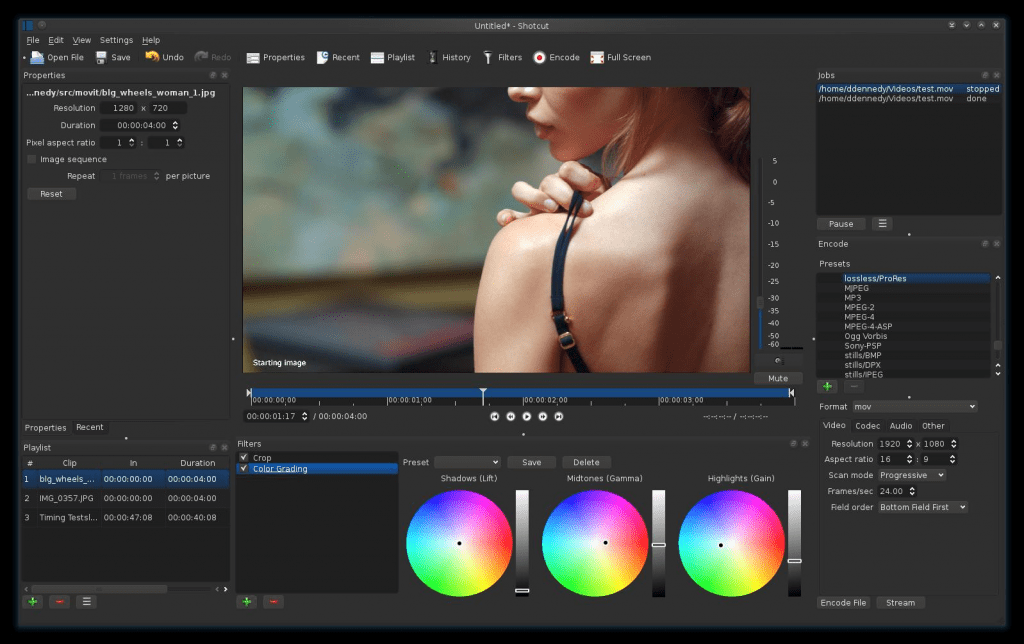
Shotcut is a testament to the prowess of open-source software, offering a broad spectrum of editing features that cater to both novices and experienced editors.
Pros:
- Wide Format Support: Shotcut supports hundreds of audio and video formats and codecs thanks to FFmpeg.
- Customizable Interface: Users can tailor the interface to their workflow, making it as complex or as simple as they need.
- Cross-Platform: Available on Windows, Mac, and Linux, ensuring accessibility for all creators.
Cons:
- Interface Learning Curve: New users might find the interface less intuitive compared to other software.
- Occasional Stability Issues: Some users report occasional crashes, particularly with complex projects.
Summary: Shotcut is an excellent choice for those who value flexibility and format compatibility. Its open-source nature guarantees a free tool without sacrificing quality or capability.
Shotcut: Download here
Lightworks: The Hollywood Veteran
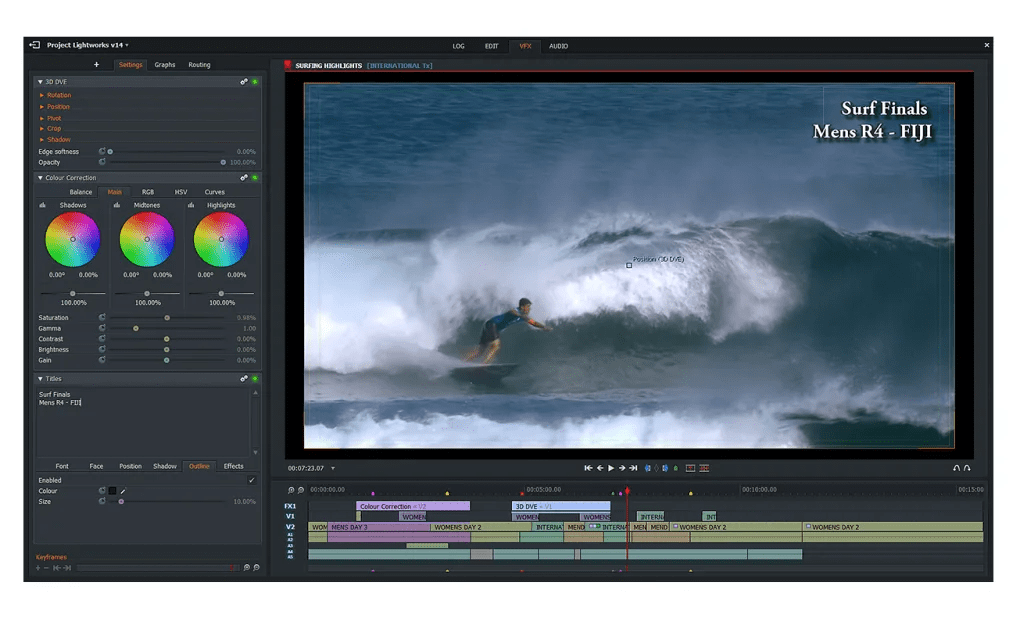
Lightworks has a storied history in film editing, with a track record that includes renowned films. It offers a free version that, while scaled back compared to its Pro counterpart, still packs a punch.
Pros:
- Professional-grade Tools: Even the free version benefits from Lightworks' history of professional use, offering high-quality editing tools.
- Real-time Collaboration: An excellent choice for teams looking to collaborate on projects in real time.
- Intuitive Interface: Designed to be accessible for both beginners and professionals.
Cons:
- Export Limitations: The free version limits export resolution to 720p, which might be a deal-breaker for some.
- Learning Curve: While intuitive, the unique workflow can take time to master.
Summary: Lightworks Free is ideal for those who aspire to industry-standard editing capabilities without the investment. It's especially suited for collaborative projects and filmmakers on a budget.
Lightworks: Download here
HitFilm Express: The VFX Specialist
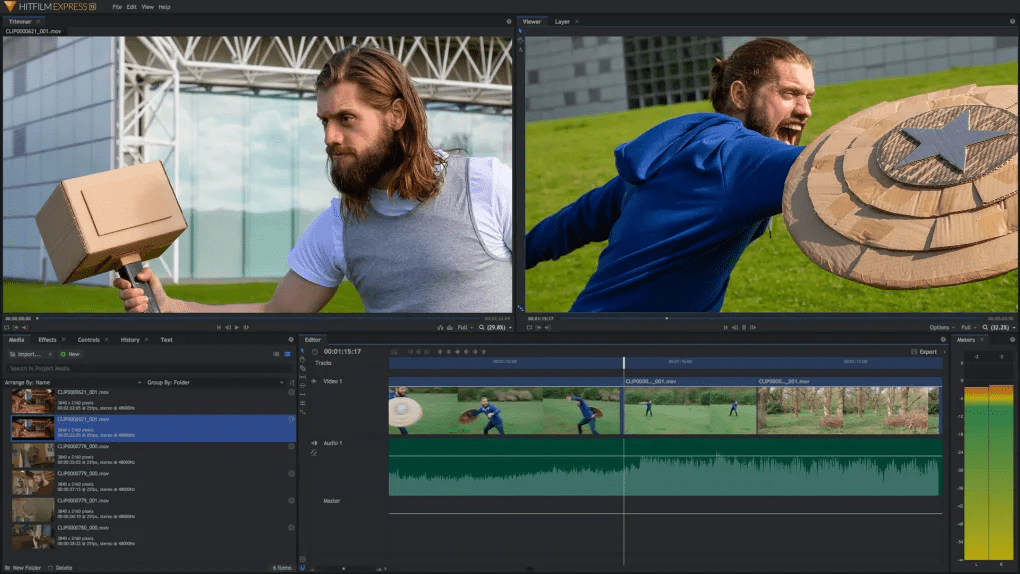
HitFilm Express combines video editing and visual effects compositing in a single package, offering a robust platform for creators who want to add a bit of magic to their videos.
Pros:
- Comprehensive VFX Library: Comes packed with over 400 effects and presets.
- Tutorial Library: Extensive tutorials make learning its suite of tools easier for beginners.
- Active Community: A supportive community and regular updates keep it fresh and responsive to user needs.
Cons:
- Performance: Requires a relatively powerful computer to handle more complex effects and editing tasks.
- Add-on Purchases: While free, some advanced features and effects require in-app purchases.
Summary: HitFilm Express is a boon for creators looking to explore the realm of visual effects without compromising on core editing capabilities. Its dual focus makes it a standout choice for dynamic content creation.
HitFilm Express: Download here
Closing Thoughts
The landscape of free video editing software in 2024 is rich and varied, catering to a wide range of needs and expertise levels. From the professional-grade capabilities of DaVinci Resolve 18 to the versatile, open-source nature of Shotcut, there's something for everyone.
Whether you're a beginner looking to dip your toes into the world of video editing or a seasoned professional seeking advanced tools without the cost, these platforms offer the perfect starting point for your creative journey.



