In today's fast-paced digital world, productivity is key to managing our professional and personal lives effectively. For Mac users, this means having the right set of tools that can enhance efficiency, streamline workflows, and ultimately save time.
See also: 11 Best Live Wallpaper Apps for iPhone of 2024
As we delve into 2024, a myriad of productivity apps promise to make your Mac experience smoother and more productive. Here, we explore the seven best Mac productivity apps of the year, each offering unique features to boost your productivity levels.
1. Notion: Your All-in-One Workspace
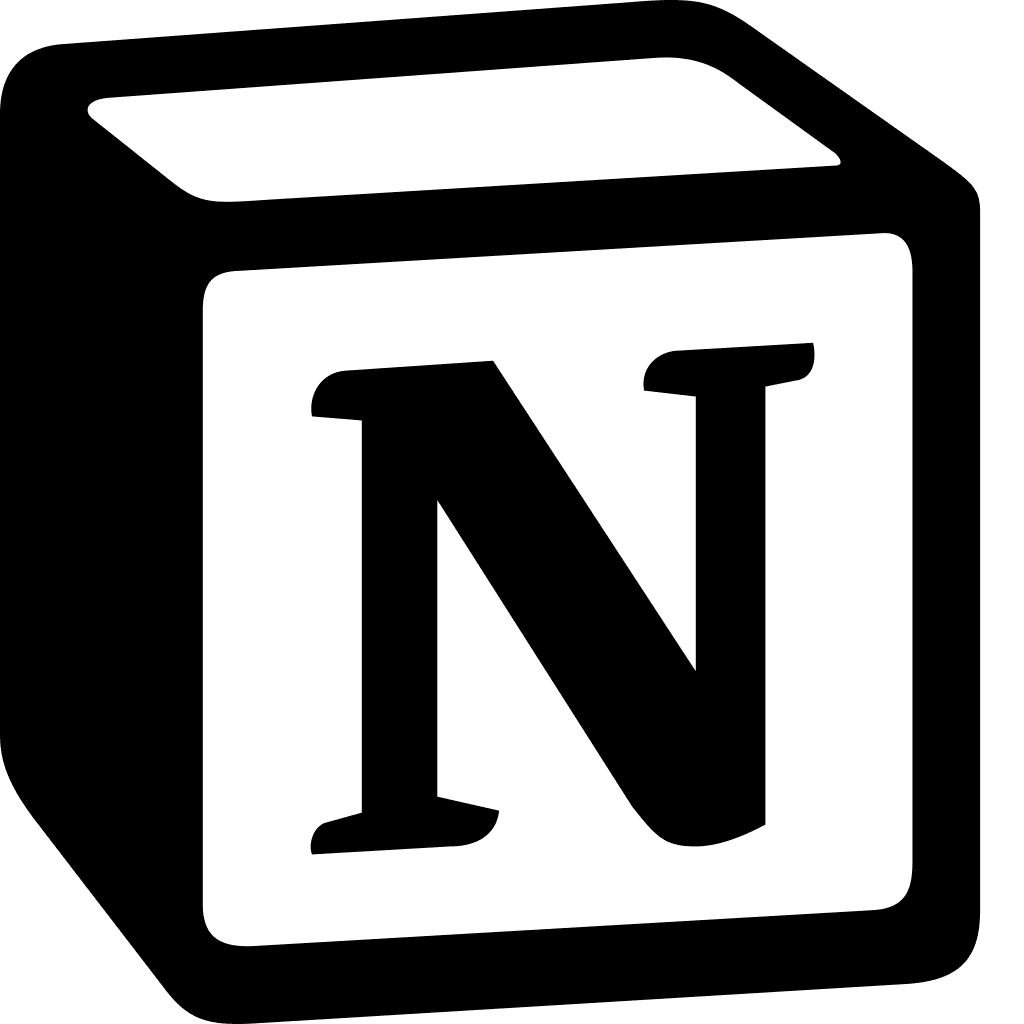
Starting off our list is Notion, a versatile app that has gained immense popularity for its all-in-one workspace capabilities. Notion excels in flexibility, allowing users to create notes, databases, kanban boards, wikis, and calendars all within one interface.
This integration makes it an indispensable tool for individuals and teams looking to organize their projects and workflows efficiently.
Pros:
- Highly customizable
- Supports collaboration in real-time
- Integrates with a wide range of other apps
Cons:
- Can be overwhelming for new users due to its vast array of features
Transitioning seamlessly, we move on to an app that complements Notion’s comprehensive approach by focusing on simplifying task management.
Notion: Download Notion
2. Things 3: Elegant Task Management
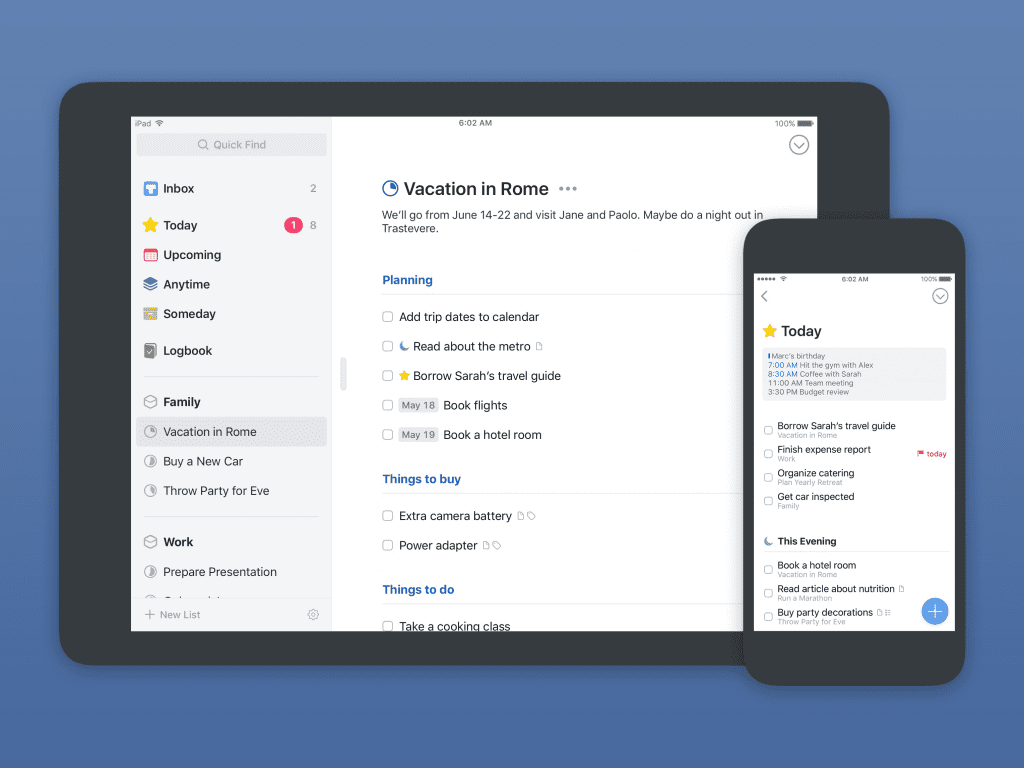
Things 3 is renowned for its clean, intuitive design and powerful task management features. It helps users manage their tasks with ease, offering features like project planning, reminders, and the ability to tag tasks for better organization.
Its elegant interface and seamless integration with macOS make it a favorite among users who prioritize both aesthetics and functionality.
Pros:
- Beautiful, user-friendly interface
- Powerful tagging and filtering options
- Seamless sync across all Apple devices
Cons:
- Lacks collaboration features
- Premium price tag
As we transition from task management to focus enhancement, our next app takes productivity to a more personal level.
Things 3: Download Things 3
3. Focus@Will: Science-Based Music to Boost Concentration

Focus@Will stands out by offering a unique approach to productivity through music. This app provides users with music channels scientifically optimized to enhance concentration and minimize distractions.
Whether you're working on a complex report or brainstorming for your next project, Focus@Will aims to keep you in the zone for longer periods.
Pros:
- Unique, science-backed approach to improving focus
- Wide variety of music tailored to different work preferences
Cons:
- Subscription-based model
- Effectiveness can vary depending on individual preferences
Shifting gears towards digital decluttering, the next app helps users maintain a clean and organized digital workspace.
Focus@Will: Subscribe to Focus@Will
4. CleanMyMac X: Keep Your Mac Pristine
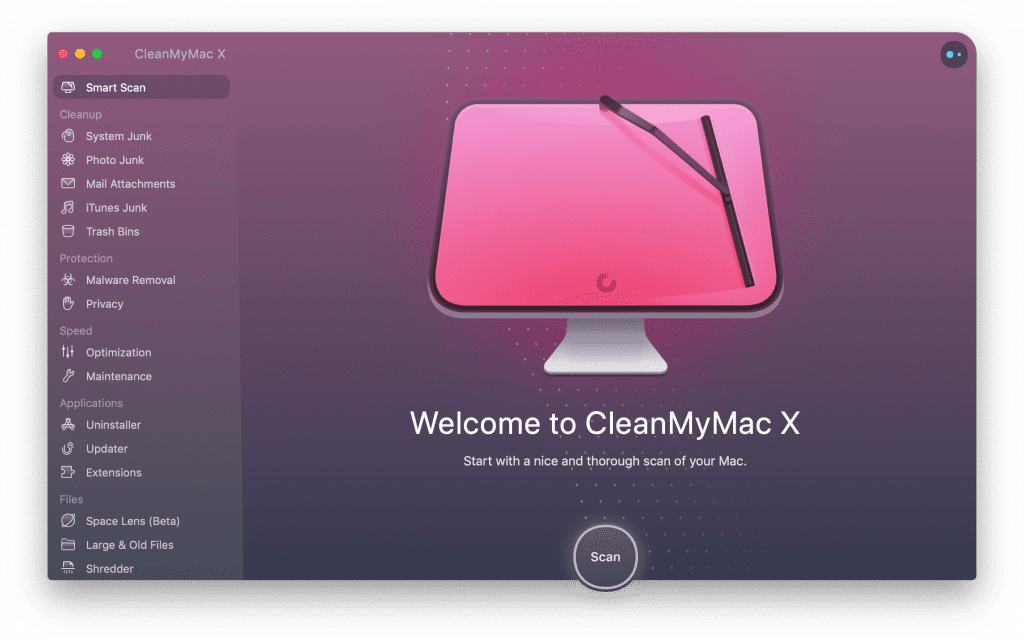
CleanMyMac X is an all-in-one package to clean, optimize, and protect your Mac. It helps users remove unnecessary files, manage apps, and monitor system health, thereby enhancing overall performance. For those looking to keep their Mac running smoothly and efficiently, CleanMyMac X is an essential tool.
Pros:
- Comprehensive cleaning and optimization features
- Intuitive interface
- Helps protect against malware
Cons:
- The cost of the full version may be a deterrent for some
Advancing to our next app, we focus on enhancing written communication, a cornerstone of productivity.
CleanMyMac X: Download CleanMyMac X
5. Grammarly: Elevate Your Writing

Grammarly is more than just a spell checker; it's a comprehensive writing assistant that offers grammar, punctuation, and style suggestions in real-time. Whether drafting an email, report, or content piece, Grammarly ensures your writing is clear, mistake-free, and impactful.
Pros:
- Advanced grammar and style checking
- Works across different platforms and web browsers
- Free version available
Cons:
- Full features require a subscription
- Can sometimes offer incorrect suggestions
From enhancing writing to optimizing email management, our next app tackles one of the biggest time sinks in our professional lives.
Grammarly: Download Grammarly
6. Spark: Revolutionize Your Email Experience

Spark is an intelligent email client designed to make managing your inbox easier and more efficient. With features like smart inbox, scheduled sending, and email snoozing, Spark helps users focus on the emails that matter most, reducing clutter and saving time.
Pros:
- Smart inbox filters important emails
- Collaborative features for teams
- Sleek and intuitive interface
Cons:
- Some advanced features only available in the premium version
Lastly, we turn our attention to an app that streamlines meeting management, a crucial aspect of modern professional life.
Spark: Download Spark
7. Fantastical: The Calendar App You Need
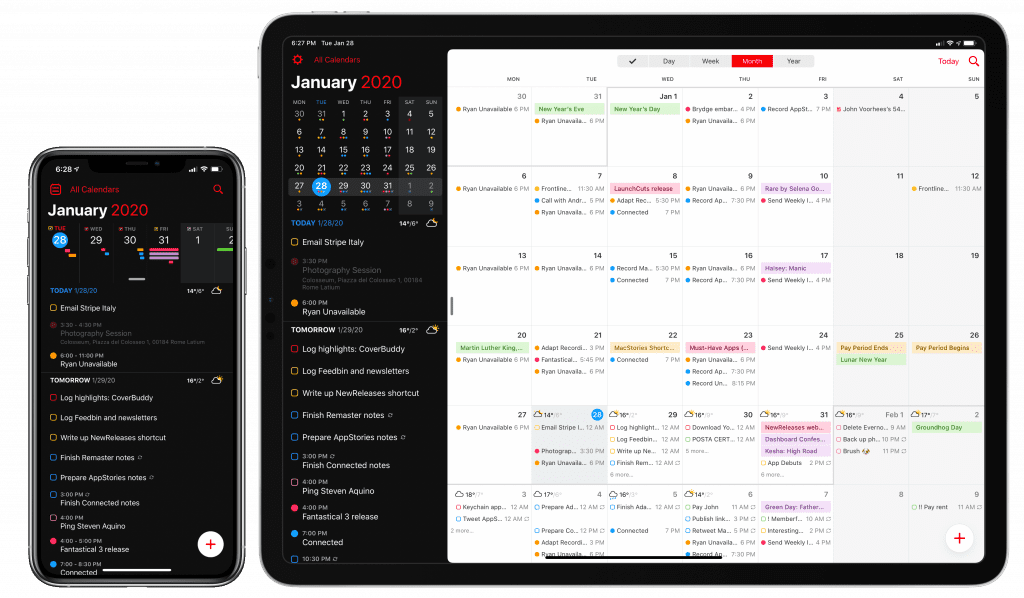
Fantastical is a powerful calendar app that excels in its flexibility and ease of use. With features like natural language parsing, calendar sets, and meeting scheduling, Fantastical simplifies the way you organize your schedule, making it easy to see what's next at a glance.
Pros:
- Natural language input
- Integrates with other calendar services
- Beautiful, user-friendly design
Cons:
- Most powerful features require a subscription
Fantastical: Download Fantastical
Summary
The best Mac productivity apps of 2024 cater to a wide range of needs, from task management and focus enhancement to digital cleaning and calendar management.
Whether you're looking to declutter your digital workspace, enhance your writing, or manage your tasks more efficiently, there's an app on this list that can meet your needs.

