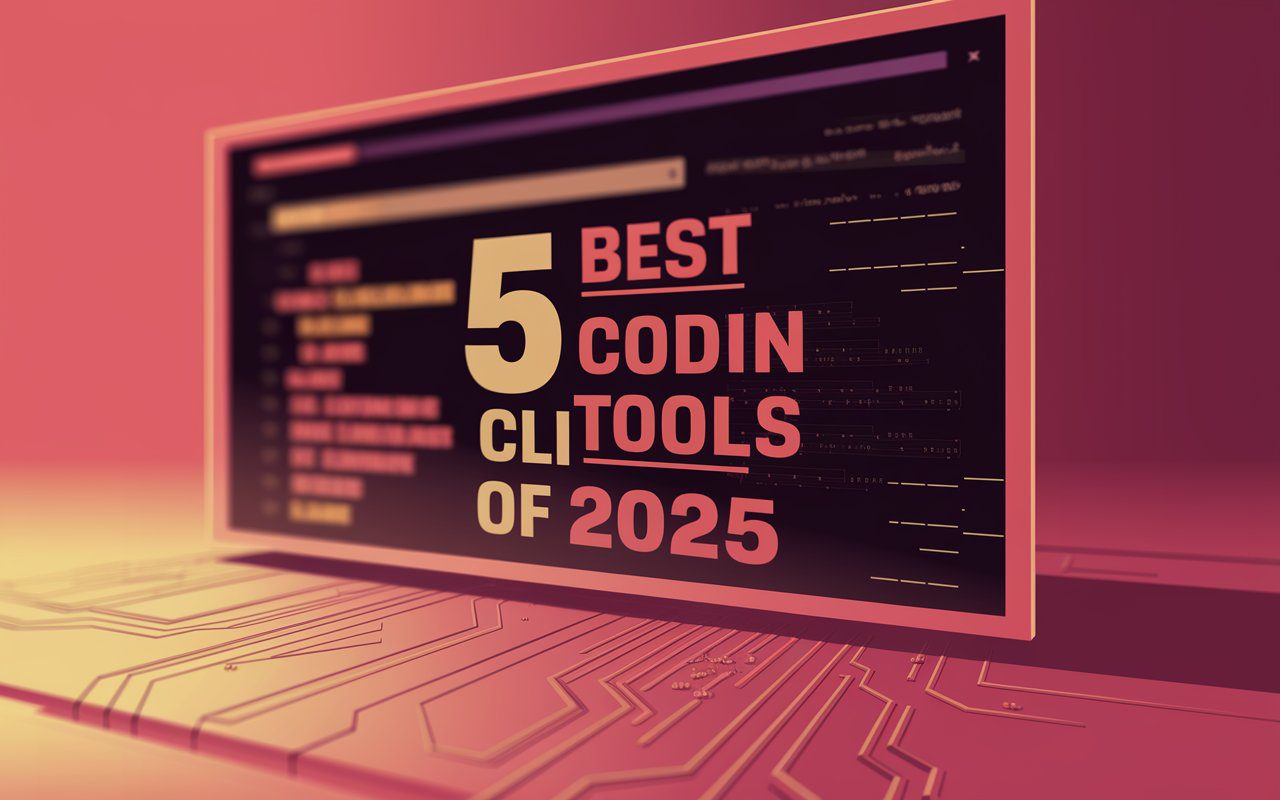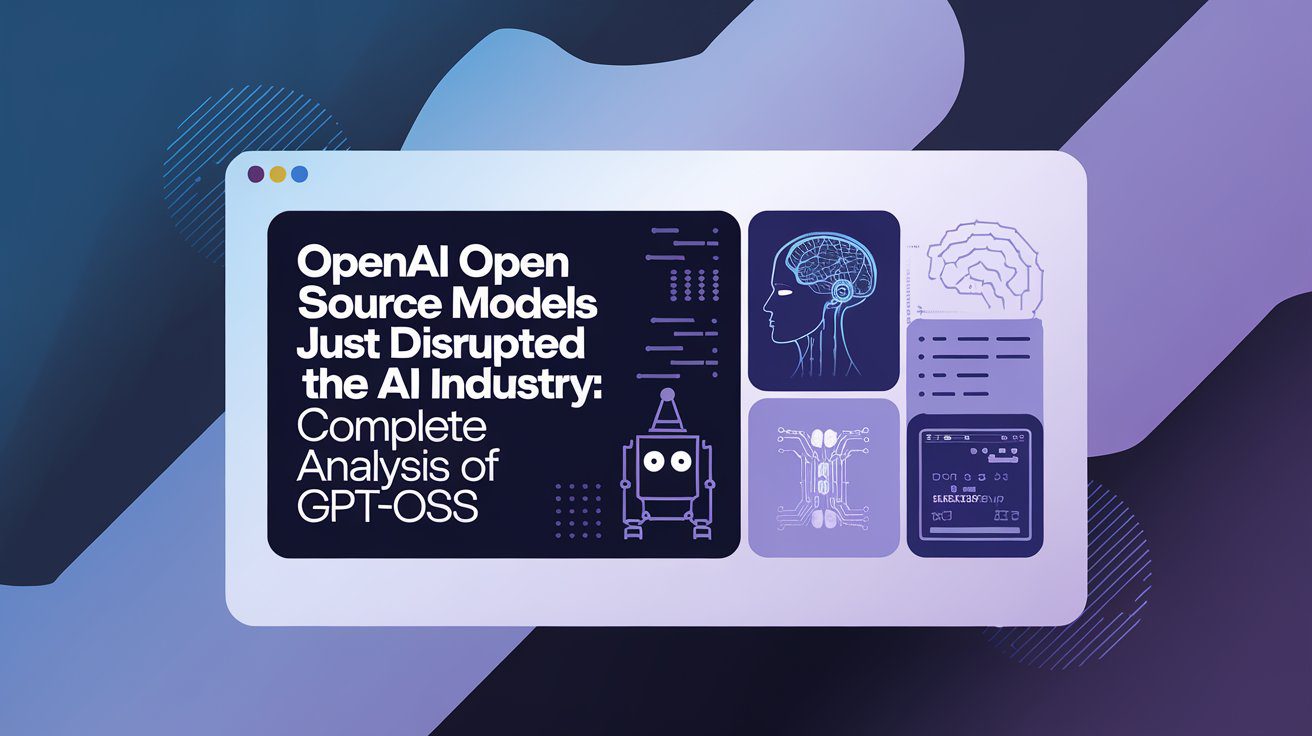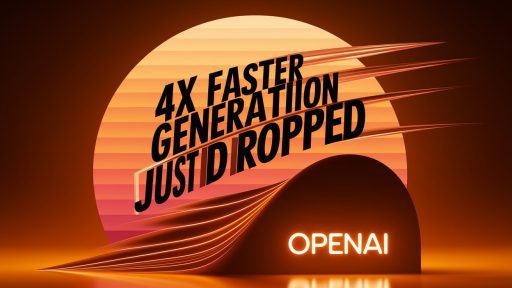The command line is making a massive comeback in 2025, but with a twist—AI-powered coding agents are transforming how developers work directly in their terminals. Say goodbye to context switching between IDEs and hello to intelligent, agentic development environments that understand your entire codebase.
Why CLI Coding Tools Are Dominating in 2025
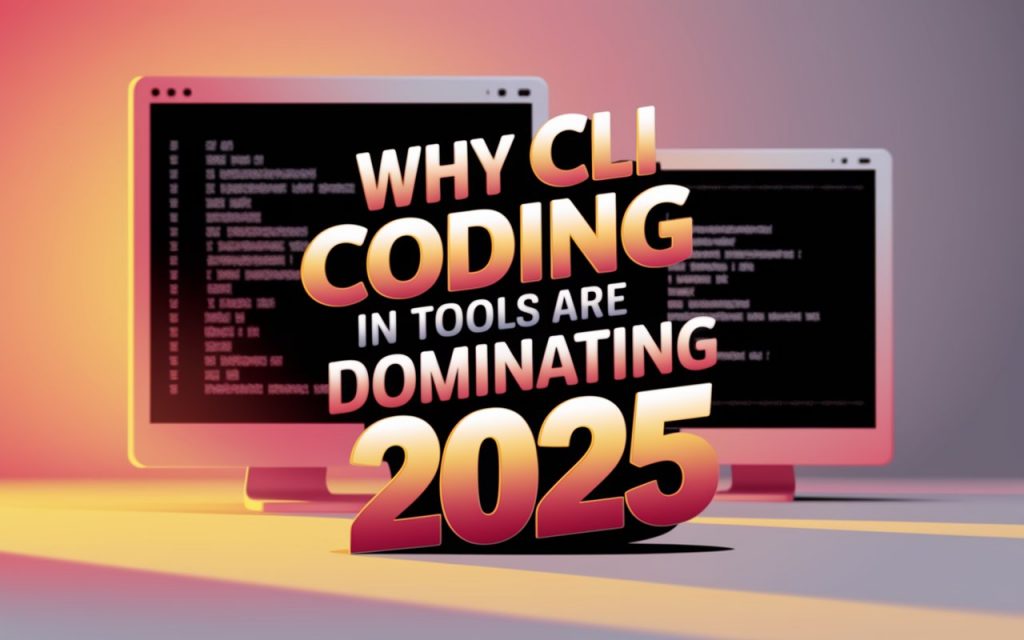
The shift toward CLI coding tools in 2025 isn’t just a trend—it’s a fundamental change in how developers approach software development. While traditional code editors like VS Code and Cursor focus on visual interfaces, the best CLI coding tools of 2025 offer something more powerful: direct integration with your existing development workflow.
For years, code-editing tools like Cursor, Windsurf, and GitHub’s Copilot have been the standard for AI-powered software development. But as agentic AI grows more powerful and vibe-coding takes off, a subtle shift has changed how AI systems are interacting with software.
The Terminal Advantage
Why are developers choosing CLI tools over traditional IDEs? The answer lies in three key advantages:
Raw Power and Control: CLI tools provide direct access to your development environment without the overhead of complex user interfaces. The terminal occupies a very low level in the developer stack, so it’s the most versatile place to be running agents, according to Warp founder Zach Lloyd.
Seamless Integration: Unlike standalone applications, CLI coding tools integrate naturally with your existing tech stack—Git, Docker, deployment tools, and monitoring systems all work together seamlessly.
Speed and Efficiency: CLI-based coding platforms use a minimal interface to communicate with AI models. Since these tools have minimal UI, you get things done faster.
Top 5 CLI Coding Tools That Are Changing Development in 2025
After extensive research and testing, here are the five CLI coding tools that are setting the standard for AI-assisted development in 2025.
1. Claude Code by Anthropic: The Precision Powerhouse
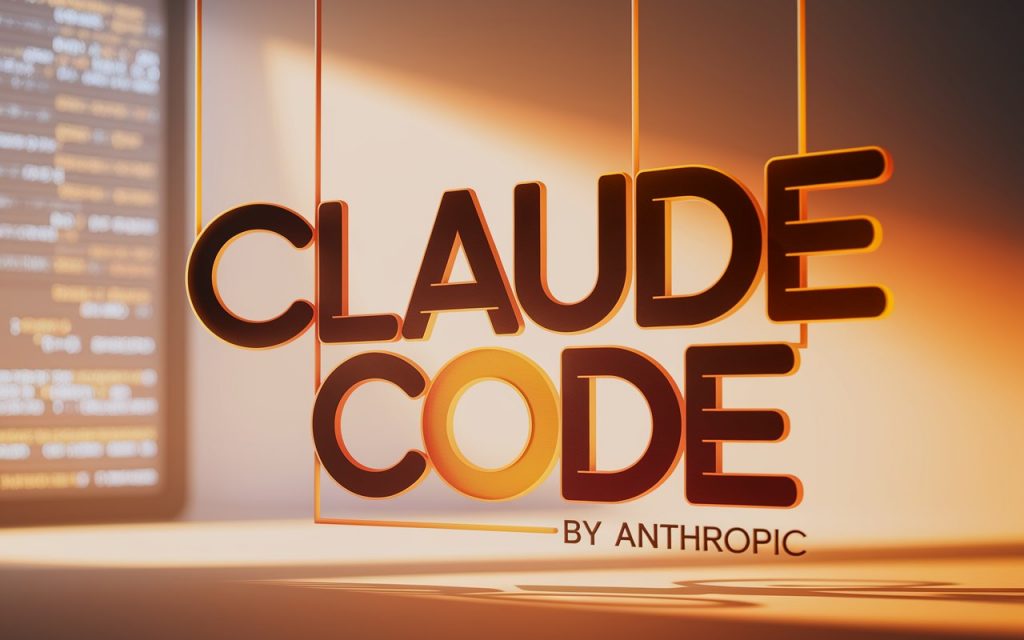
Best For: Enterprise teams and developers who need deep codebase understanding with surgical precision
What Makes Claude Code Stand Out
Claude Code embeds Claude Opus 4—the same model our researchers and engineers use—right in your terminal. It has deep codebase awareness and the ability to edit files and run commands directly in your environment.
Claude Code isn’t just another AI assistant—it’s an intelligent coding partner that truly understands your project’s context. Here’s what sets it apart:
Deep Codebase Awareness: Claude Code maps and explains entire codebases in a few seconds. It uses agentic search to understand project structure and dependencies without you having to manually select context files.
Multi-File Intelligence: Unlike tools that work on single files, Claude Code excels at making coordinated changes across multiple files, understanding how modifications in one area affect the entire project.
Git Integration: The tool seamlessly integrates with version control, handling everything from reading issues to writing code, running tests, and submitting pull requests.
Pros
- Versatile enough for coding and operational tasks.
- Powered by Anthropic’s advanced AI for reliable results.
- Simple setup process saves time.
Cons
- Some advanced features require a paid subscription.
- Overkill for small, one-off tasks.
Key Features
- Automatic CLAUDE.md Generation: Creates project memory files for better context retention
- MCP (Model Context Protocol) Support: Connects to external tools and services
- Enterprise Security: Zero data retention and enterprise-grade security controls
- Multi-Language Support: Works with all major programming languages
- Terminal-Native Design: Built specifically for command-line workflows
Pricing & Availability
Claude Code operates on a usage-based model through Anthropic’s API. Users report spending ~$3–$5/hour depending on context size and prompt complexity. While this can add up for large teams, the productivity gains often justify the cost.
Installation:
npm install -g @anthropic-ai/claude-code
cd your-project
claude
Real-World Performance
Our Product Engineering team refers to Claude Code as their “first stop” for any programming task. They ask it to identify which files to examine for bug fixes, features, or analysis, eliminating the time-consuming process of manually gathering context before building new features.
Official Link: Claude Code Official Website
2. Gemini CLI by Google: The Open-Source Champion
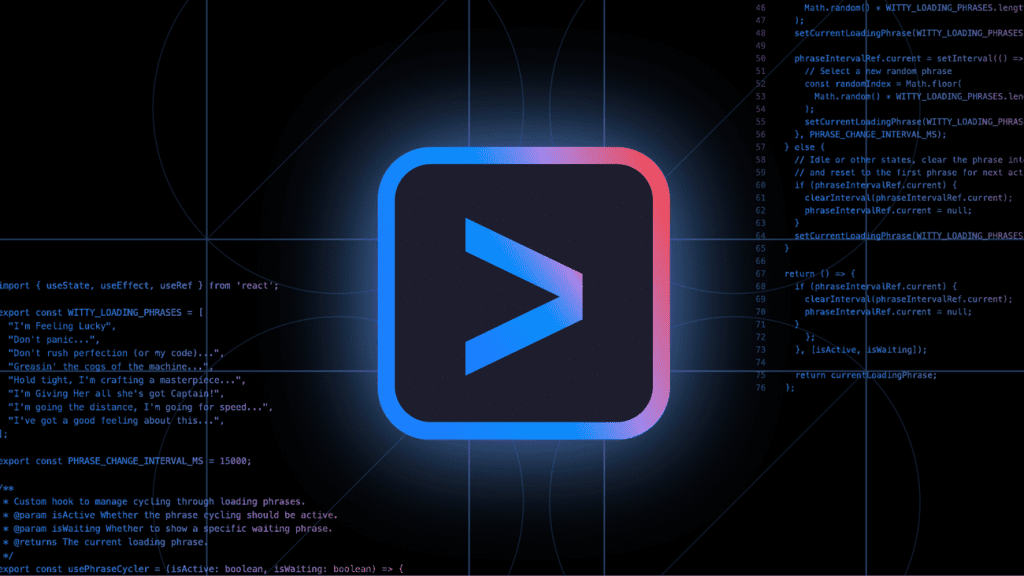
Best For: Individual developers and teams wanting powerful AI assistance without vendor lock-in
Why Gemini CLI Is a Game-Changer
Gemini CLI is here to boost your developer experience. This open-source AI agent brings Gemini directly into your terminal for coding, problem-solving, and task management. You can access Gemini 2.5 Pro for free with a personal Google account.
What makes Gemini CLI particularly attractive is its generous free tier and open-source nature, making it accessible to developers regardless of budget.
Standout Features
Massive Context Window: Large codebase support: Handles over 1 million tokens in context, making it easy to analyze large projects.
Multimodal Capabilities: Multimodal app prototyping: Quickly generate app prototypes from PDFs or sketches.
Built-in Google Search: Ground your queries with the Google Search tool, built into Gemini.
MCP Server Support: Extends functionality through Model Context Protocol servers for enterprise integrations
Impressive Free Limits
Gemini CLI offers the industry’s largest usage allowance at 60 model requests per minute and 1,000 model requests per day at no charge. This generous free tier makes it an excellent choice for individual developers and small teams.
Installation & Setup
Quick Installation:
# Via npm
npm install -g @google-ai/generative-ai-cli
gemini
# Via Homebrew (macOS)
brew install gemini-cli
Authentication Options:
- Free Google account (60 requests/minute, 1000/day)
- Google AI Studio API key for higher limits
- Vertex AI integration for enterprise users
Pros
- Free to use with robust features.
- Perfect for large, complex projects.
- Tight integration with Google’s ecosystem.
Cons
- Slower processing for very large contexts.
- Requires a Google account for full access.
Key Capabilities
- Code Analysis: Understand and explain complex codebases
- Automated DevOps: Handle Git operations, PR creation, and deployment tasks
- Interactive Development: Multi-turn conversations with context retention
- Tool Integration: Connect with external APIs and services via MCP
Gemini CLI Official GitHub Repository
3. Crush CLI by Charm: The Multi-Provider Maverick
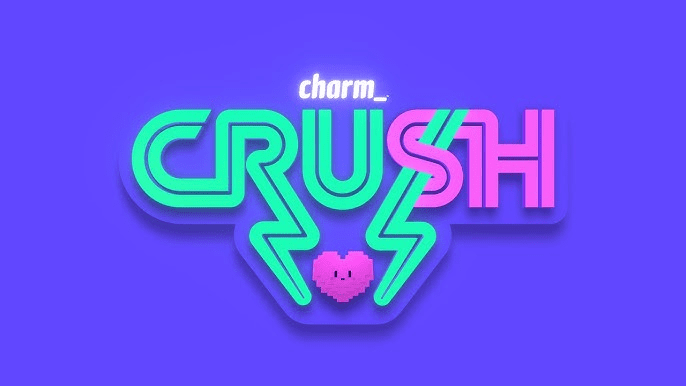
Best For: Developers who want flexibility to switch between AI providers and love beautiful interfaces
The Charm Difference
The glamourous AI coding agent for your favourite terminal 💘 – Crush CLI brings Charm’s signature beautiful design aesthetic to AI-powered coding.
Developed by Kujtim Hoxha and now part of Charm’s portfolio, Crush CLI stands out for its flexibility and gorgeous terminal interface.
Pros
- Beginner-friendly with intuitive commands.
- Lightweight and fast, with minimal system resource usage.
- AI features enhance coding speed and accuracy.
Cons
- Limited documentation due to its recent launch.
- Occasional bugs as the tool matures.
Multi-Provider Flexibility
Unlike tools locked to specific AI providers, Crush CLI supports:
- Anthropic Claude (all models)
- OpenAI GPT (including GPT-4o and o1)
- Google Gemini
- Groq for lightning-fast inference
- OpenRouter for access to multiple models
- Local models via Ollama
Advanced Configuration
Provider Switching: Switch between OpenAI, Anthropic Claude, Google Gemini, Groq, and other providers within the same session.
LSP Integration: Leverage Language Server Protocol for enhanced code understanding, just like modern editors.
Session Management: Maintain separate contexts for different projects with persistent conversation history.
Key Features
Beautiful Interface: Charm’s signature design makes terminal work visually appealing Permission System: Granular control over tool execution with whitelist capabilities MCP Support: Extend functionality through custom servers Cross-Platform: Works on macOS, Linux, Windows (PowerShell & WSL), and BSD systems
Installation
# Quick start with any provider
crush
# You'll be prompted for API keys
# Configure with environment variables
export ANTHROPIC_API_KEY="your-key"
export OPENAI_API_KEY="your-key"
crush
Configuration Example
{
"$schema": "https://charm.land/crush.json",
"providers": {
"anthropic": {
"type": "anthropic",
"api_key": "$ANTHROPIC_API_KEY"
}
},
"permissions": {
"allowed_tools": ["view", "edit", "grep"]
}
}
4. Aider: The Git-Integrated Veteran

Best For: Developers who prioritize Git integration and want battle-tested AI pair programming
The Open-Source Success Story
aider is AI pair programming in your terminal – and it’s been perfecting this approach longer than most competitors.
Aider (GitHub stars: 35.2k) – Standout feature: Seamless Git-integrated inline editing. Aider is one of the most complete agentic CLI tools, supporting conversational prompting, multi-turn refinement, multi-file awareness, and Git-based code tracking.
What Makes Aider Special
Git-First Design: Aider automatically commits changes with sensible commit messages. Use familiar git tools to easily diff, manage and undo AI changes.
Multi-Language Excellence: Aider works with most popular programming languages: python, javascript, rust, ruby, go, cpp, php, html, css, and dozens more.
Cost Transparency: Aider displays token usage and costs after each session, helping you understand and optimize your AI spending.
Proven Track Record
The developer community’s response speaks volumes:
“Cannot believe aider vibe coded a 650 LOC feature across service and cli today in 1 shot.” – autopoietist on Discord
“Been using aider as my daily driver for over a year … I absolutely love the tool, like beyond words.” – koleok on Discord
Pros
- Highly customizable with LLM options.
- Mimics pair programming for enhanced productivity.
- Strong community support and updates.
Cons
- Initial setup required to configure LLMs.
- Steeper learning curve for LLM novices.
Installation & Usage
# Install via pip
python -m pip install aider-chat
# Start with specific files
aider file1.py file2.js
# Or launch in any git repo
cd your-project
aider
Key Strengths
Model Flexibility: Works with multiple AI providers (OpenAI, Anthropic, local models via Ollama) Git Integration: Automatic commits with meaningful messages File Management: Easy add/drop files during conversation Web Integration: Paste URLs for automatic content scraping Voice Coding: Support for voice-to-code workflows
5. Warp: The Agentic Development Environment
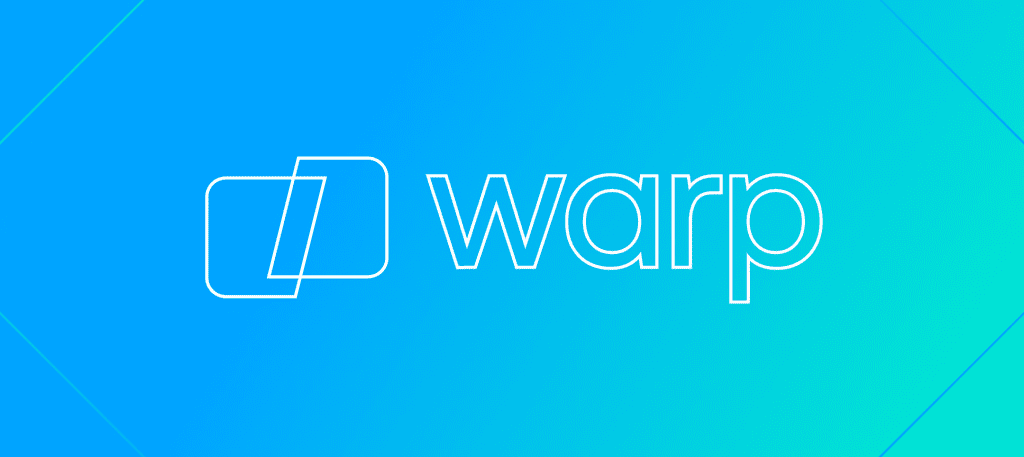
Best For: Teams who want a full-featured development environment with multiple AI agents
Beyond Just a Terminal
Warp is an AI agent platform that lets you run multiple agents in parallel to complete any development task.
Warp isn’t just a CLI tool—it’s a complete reimagining of what a terminal can be. Built with Rust for performance and designed for modern development workflows.
Agentic Architecture
Multi-Agent Support: Build a feature, debug a Sentry error, and deploy— all at once. Warp helps you manage multiple agents centrally and step in when they need your help.
Natural Language Interface: Type ‘#’ on your command line and start describing the command you want to run using natural language. Warp will load AI Command Suggestions as you type.
Collaborative Features: Real-time session sharing, team drives, and collaborative notebooks
Enterprise-Grade Features
Security First: Warp does not allow OpenAI or Anthropic to use your data for model training. Our “hands off” approach also means your terminal input and output data is never stored on Warp servers.
Team Collaboration: Share workflows, environment variables, and interactive runbooks Multi-Platform: Available on macOS, Linux, with Windows support coming soon
Key Capabilities
Warp Drive: Warp Drive brings the functionality of Jupyter Notebooks to the terminal. It provides a secure space to save and share interactive notebooks, workflows, and prompts.
AI Command Suggestions: Real-time suggestions as you type Error Explanation: Right-click any error for AI-powered explanations Workflow Automation: Save and share parameterized commands
Installation
Visit warp.dev to download for your platform. Warp is currently available for macOS and Linux, with Windows support in development.
Choosing the Right CLI Coding Tool for Your Needs
For Individual Developers
Budget-Conscious: Gemini CLI offers the most generous free tier Power Users: Aider provides maximum flexibility and Git integration Multi-Provider Needs: Crush CLI lets you switch between AI providers seamlessly
For Teams & Enterprises
Enterprise Security: Claude Code offers the best enterprise features and security Collaboration Focus: Warp excels at team workflows and shared development Open Source Requirements: Gemini CLI and Aider are both open-source options
Feature Comparison Matrix
| Tool | Open Source | Free Tier | Multi-Provider | Git Integration | Enterprise Ready |
|---|---|---|---|---|---|
| Claude Code | ❌ | Limited | ❌ | ⭐⭐⭐⭐⭐ | ⭐⭐⭐⭐⭐ |
| Gemini CLI | ✅ | ⭐⭐⭐⭐⭐ | ❌ | ⭐⭐⭐⭐ | ⭐⭐⭐⭐ |
| Crush CLI | ❌ | ❌ | ⭐⭐⭐⭐⭐ | ⭐⭐⭐ | ⭐⭐⭐ |
| Aider | ✅ | ❌ | ⭐⭐⭐⭐ | ⭐⭐⭐⭐⭐ | ⭐⭐⭐ |
| Warp | ❌ | Limited | ⭐⭐⭐ | ⭐⭐⭐⭐ | ⭐⭐⭐⭐⭐ |
The Future of CLI Coding Tools
As these platforms evolve, expect stronger integration with third-party APIs, improved security features, and support for real-time interaction, possibly even voice collaboration. With better enterprise-grade controls and broader model support, CLI agents are poised to become an essential part of the modern dev stack.
The CLI coding revolution is just beginning. These tools represent a fundamental shift away from traditional IDEs toward more integrated, intelligent development environments that work directly in the terminal where real development happens.
Getting Started: Your First Steps
- Evaluate Your Needs: Consider your budget, team size, and security requirements
- Try the Free Options: Start with Gemini CLI or Aider to experience CLI-based AI coding
- Test Integration: Ensure your chosen tool works well with your existing workflow
- Scale Gradually: Begin with simple tasks before tackling complex multi-file projects
Frequently Asked Questions
Q: Are CLI coding tools faster than traditional IDEs? A: Yes, for many workflows. CLI tools eliminate context switching and provide direct access to your development environment, often resulting in faster task completion.
Q: Can I use multiple CLI coding tools together? A: Absolutely! Many developers use different tools for different purposes—for example, Aider for Git-heavy workflows and Gemini CLI for quick prototyping.
Q: How do these tools handle security and privacy? A: Security varies by tool. Claude Code and Warp offer enterprise-grade security, while open-source options like Aider and Gemini CLI provide transparency through open code.
Q: What’s the learning curve like? A: Most CLI coding tools are designed to be intuitive. If you’re comfortable with terminal basics, you can be productive within hours.
Conclusion: The CLI Coding Revolution Is Here
The best CLI coding tools of 2025 aren’t just improving how we write code—they’re fundamentally changing the developer experience. Whether you choose the precision of Claude Code, the generous free tier of Gemini CLI, the flexibility of Crush CLI, the Git integration of Aider, or the collaborative power of Warp, you’re investing in the future of software development.
The terminal isn’t just making a comeback—it’s leading the charge toward more intelligent, efficient, and collaborative development workflows. The question isn’t whether you should adopt CLI coding tools, but which one will transform your development process first.
Ready to revolutionize your coding workflow? Start with Gemini CLI’s generous free tier, or dive deep with Claude Code’s enterprise features. The future of development is happening right in your terminal.